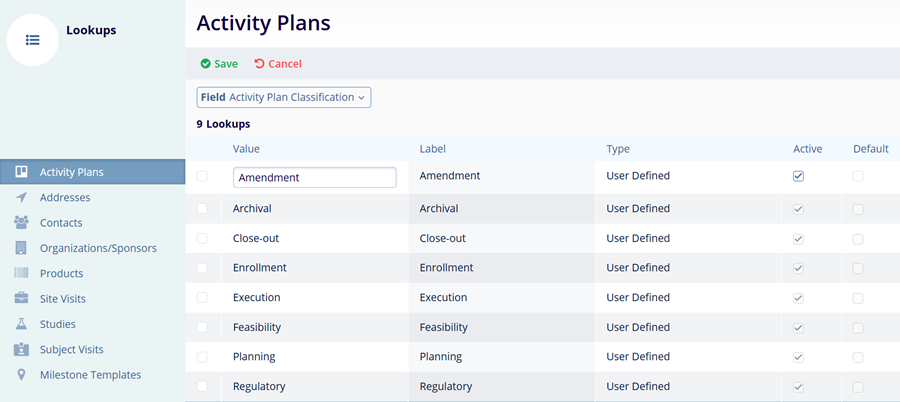Lookups
The term Lookups refer to the options found in various dropdown menus throughout the system. If the group is upgrading to a new version of CTMS which includes additional standard values, to avoid impacting current study data, these values will be added in an inactive status and will need to be manually updated if desired.
To activate a lookup value:
- Navigate to the Settings area and choose the Lookups menu.
- Select the sub-menu to be edited (Activity Plans, Addresses, Contacts, etc.)
- Click on the +Add button to create a new lookup value and click on the Active and Default checkboxes as required.
- Select a value using the checkbox and press Edit in the menu above the list of values.
- Check the box in the Active or Required column
- Press Save.