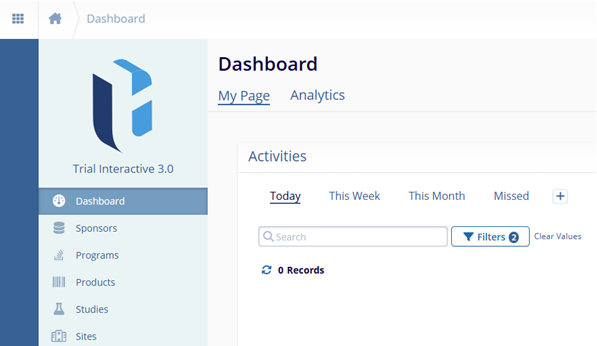Accessing Dashboard
To access the Dashboard screen and its associated dashlets, follow the steps below:
- From the left-hand navigation links, select the Dashboard link.
- On this screen, the user can view the following tabs
- My Page
- Analytics
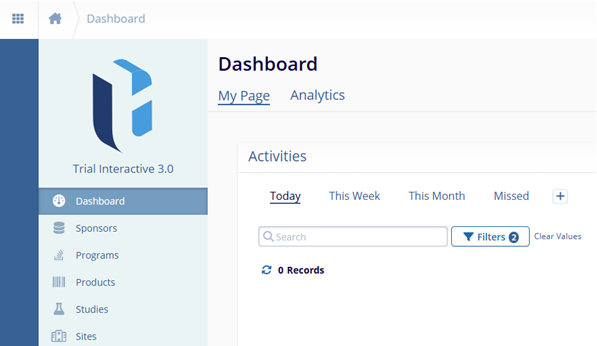
To access the Dashboard screen and its associated dashlets, follow the steps below: