Access Management
To view the Access Management, follow the steps below:
- Navigate to the Settings area and select the Access Management menu.
- Select a record by clicking on the checkbox and click on the View button.
- The View Access Permissions screen displays the permissions for the particular
role.
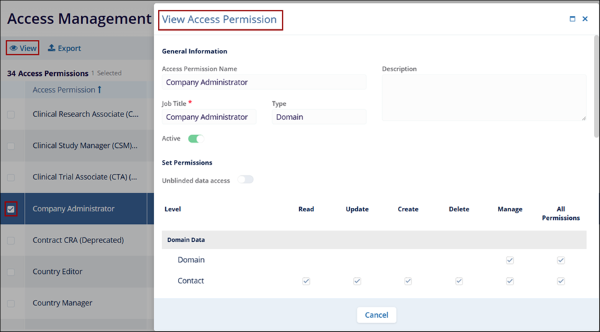
- Click on the Export button to export the Access Management list in CSV or XLSX file formats.
