Company Name and Logo
Users can change the name and logo associated with their CTMS environment to keep up with the changes that happen throughout a company’s lifetime.
To change the company name and logo, follow the steps below.
- Click on the waffle menu and select the Settings option.
- From the left-hand navigation pane, hover over the logo at the top-left of the screen and select one of the available options: Edit or Delete.
- Deleting the existing file will remove it from the company environment.
- Selecting ‘Edit’ will allow the user to select a file from their computer for upload. Once the file is selected, it will appear in the logo area at the top-left of the screen.
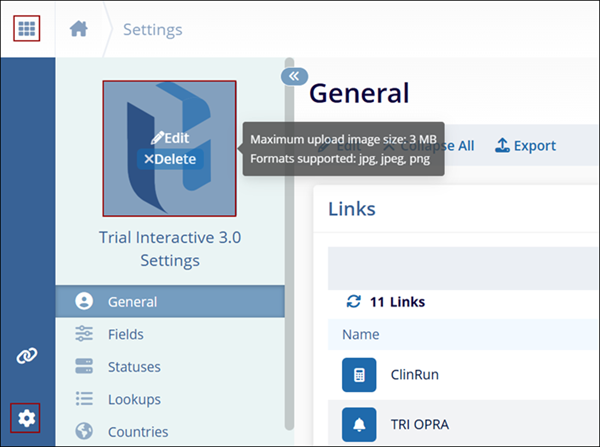
Note: The maximum size of the image and the formats supported are displayed after hovering over the image.
