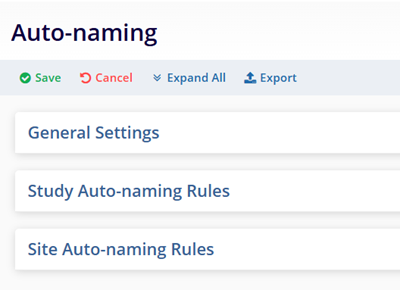Auto-naming
To configure the auto-naming settings, follow the steps below:
- Navigate to the Settings area and select the Auto-naming option.
- On the Auto-naming screen, click on the Edit button from the top menu bar.
- Make the required edits to the General Settings, Study Auto-naming Rules, and Site Auto-naming Rules.
- Click on the Save button once all the changes are made.