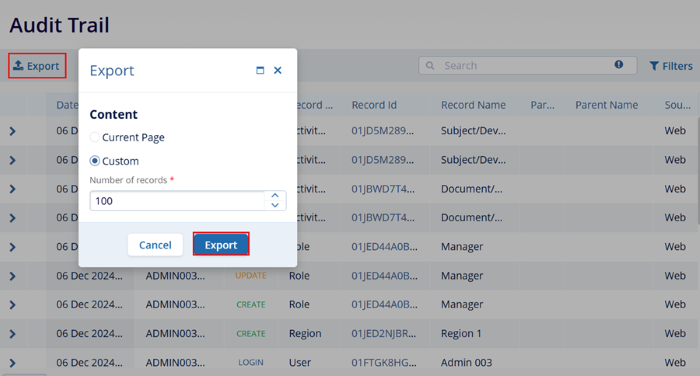Audit Trail
To retrieve the audit trail, follow the steps below:
- Navigate to the Settings area and select the Audit Trail option.
- Click on the Export button
- Select Current Page or Custom.
- Specify the number of records for Custom.
- Click on the Export button.
- Once the export is completed, an XLSX file is downloaded into the system.
Note: Refer to the Exporting
Contacts section for the standard detailed process.