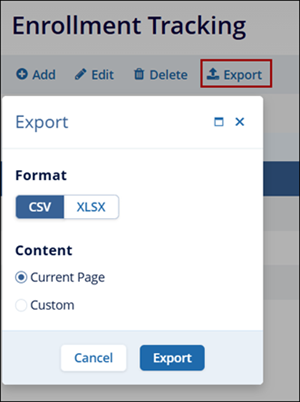Enrollment Tracking
Add Enrollment Tracking
To add an enrollment tracking record, follow the steps below.
- Navigate to the Settings area and select the Enrollment Tracking option.
- Click on the +Add button from the top menu bar.
- Select a status that has not been added yet.
- Click on the Add button.
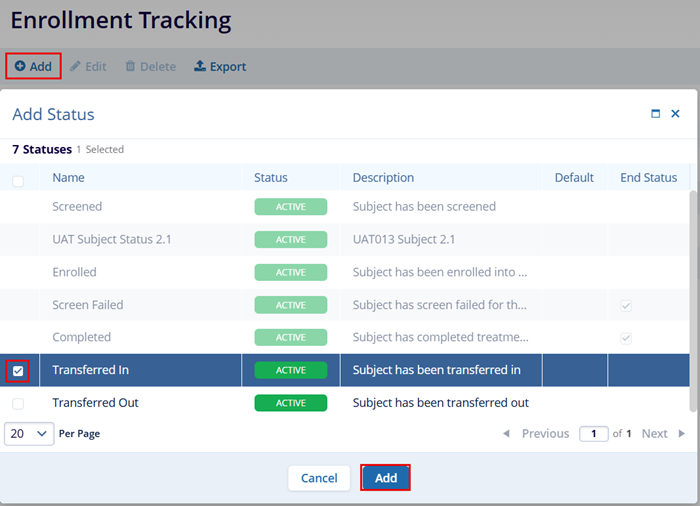
Note: Previously selected statuses are grayed out and cannot be selected.
Edit Enrollment Tracking Record
To Edit an enrollment tracking record, follow the steps below.
- Select a status by clicking on the checkbox
- Click on the Edit button from the top menu
bar.
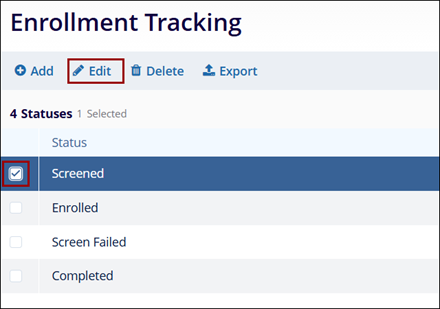
- Make the required button and click on the Save button.
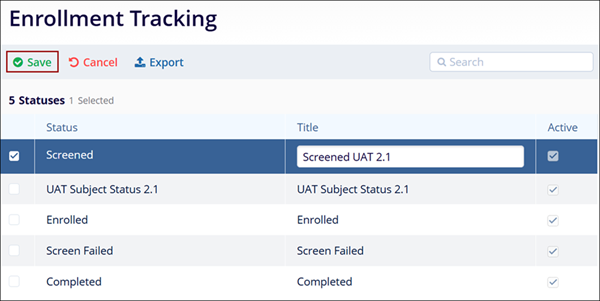
Delete Enrollment Tracking record
To delete enrollment tracking record, follow the steps below.
- Select a status to delete by clicking on the checkbox
- Click on the Delete button from the top menu bar.
- Click on the Yes button on the Confirmation popup.
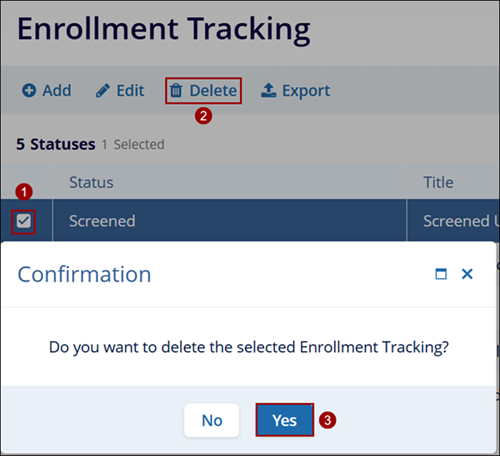
Export enrollment tracking records
To export the records, click on the Export button to retrieve the enrollment tracking data in an XLSX or CSV file format.