Resending an Invitation
As an Administrator, you can resend an invitation to a user if the user has been invited but has not visited the room.
To resend an invitation:
- From the left pane, select the preferred category to view the users.
- From the list of users displayed in the right pane under the selected category, tick the checkbox for users to whom you want to resend the invitations.
- From the top ribbon bar, click the Resend
Invitation icon. A popup window will appear, asking
you to confirm.
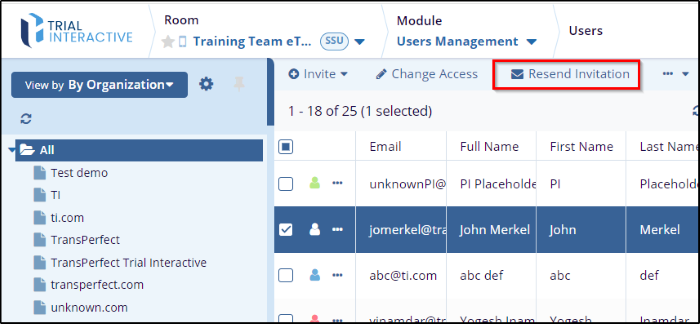
- Click the Yes button.

- The invitations will be resent to the selected users, and a confirmation notification will appear.
