Exporting Selected User Profile Information
- Navigate to User Management → Users.
- Locate the users whose information want to export.
- Tick the checkboxes of the users.
- From the top ribbon bar, click the three dots and then
click Export from the options that
appear.
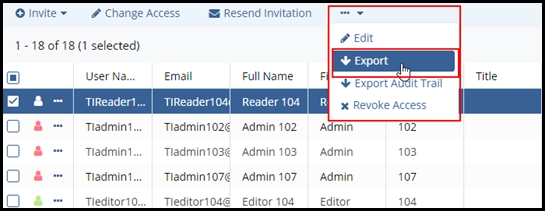
- The Export Users popup opens with the Export Selected Users radio button highlighted.
- Select the Type of export file format. You can select HTML, Microsoft Excel, or
Microsoft Word.

- Click Export.
- You will receive a notification about the job completion.
- Click Get Job Result to download the document.

