Issues
When a document going through the SSU approval process is rejected, the user who rejects the document must cite a reason for the rejection by choosing a pre-defined and named issue. The issues from which users can choose are established by Administrators.
- Click Add. A text field opens.
- Type the description of the issue in the field.
- Press Enter. The changes are saved automatically.
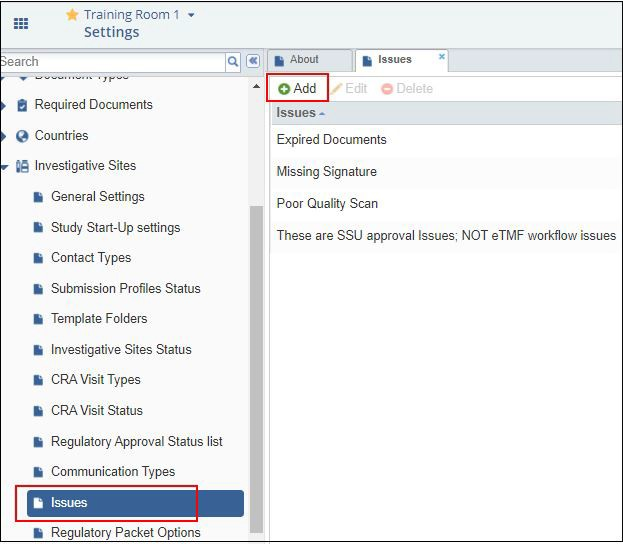 Figure 81: Issues
Figure 81: Issues
