Communication Types
Communications are tracked in the Study Start Up module. The Communication Type labels that mark individual communications in a study are set up in this menu by Administrators.
- To add a new Communications Type label, click the Add button. An empty test field opens.
- Type in the label. By default, the new communication type is
not Enabled. Refer to the screenshot below:
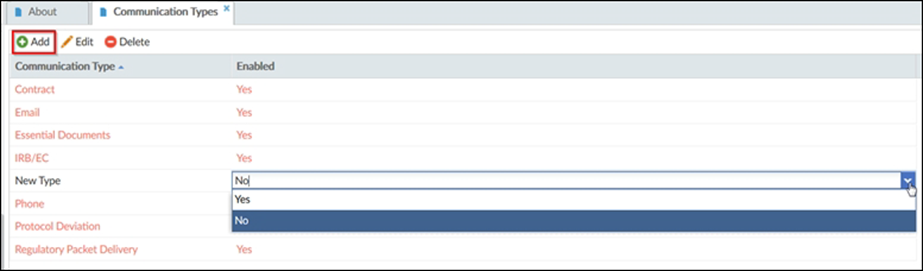 Figure 80: Communication Type Page
Figure 80: Communication Type Page
- To enable the label for use in the study, double-click on the value in the ‘Enabled’ column. The field will become active with a dropdown menu.
- Click Yes to enable the use of the new label option. The change saves automatically.
