Contact Types
In order to set up the Contact Types for the room, follow these steps:
- Click Add. The Contact Type field becomes active.
- Type the contact type name.
- Hit Tab or Enter.
- Click the field in the Group column to make it active.
- Click the far-right edge of the field to activate the dropdown menu.
- Select the group title from the list.
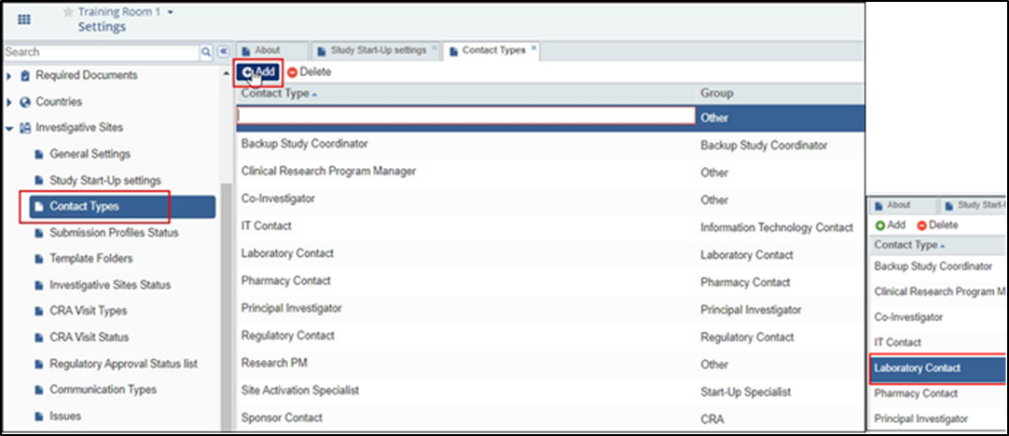 Figure 72: Contact Types
Figure 72: Contact Types
Additions and changes made here are saved automatically.
