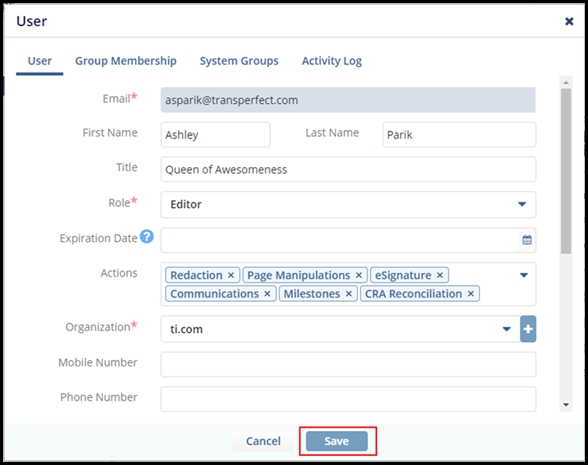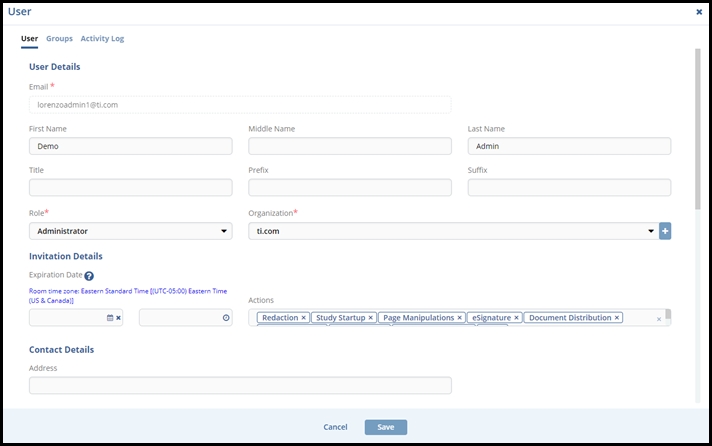Editing and Deleting Users from a Group
Editing User in a Group
Users in a group can be edited by selecting the user from the list of group members and clicking Edit from the top menu. Follow the on-screen instructions to edit the user details.
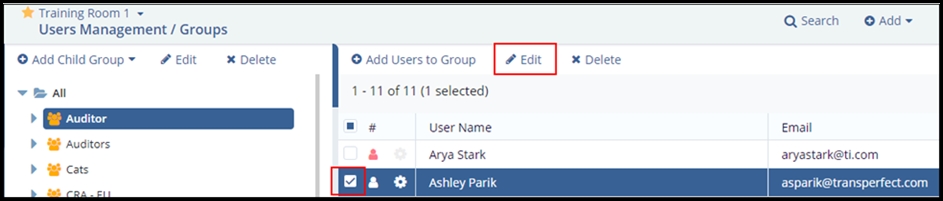
The pop-up screen below appears upon clicking on the Edit button shown in the above image.