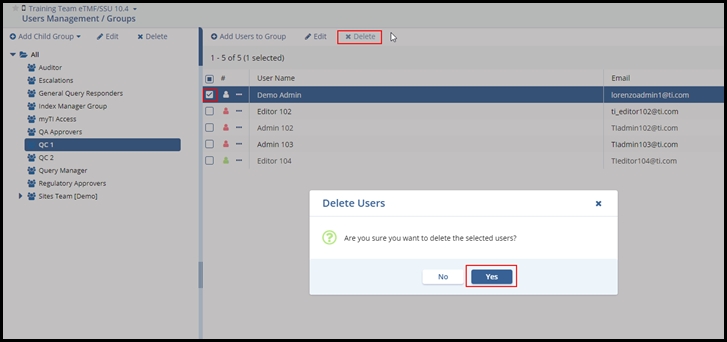Deleting a User from a Group
Select the user from the group and click Delete from the top menu to delete them from the group. Click the Yes Button on the confirmation window that opens if you wish to delete the user. Refer to the below screenshot:
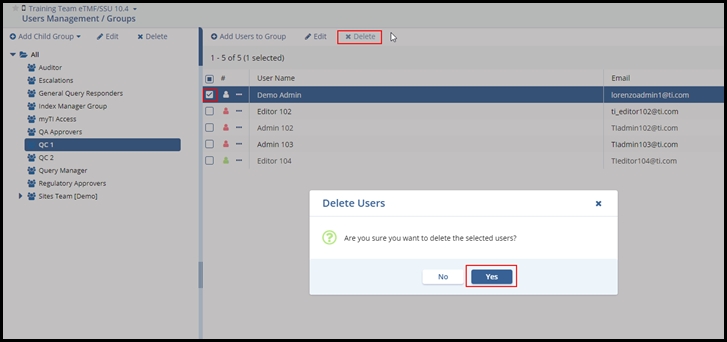
Select the user from the group and click Delete from the top menu to delete them from the group. Click the Yes Button on the confirmation window that opens if you wish to delete the user. Refer to the below screenshot: