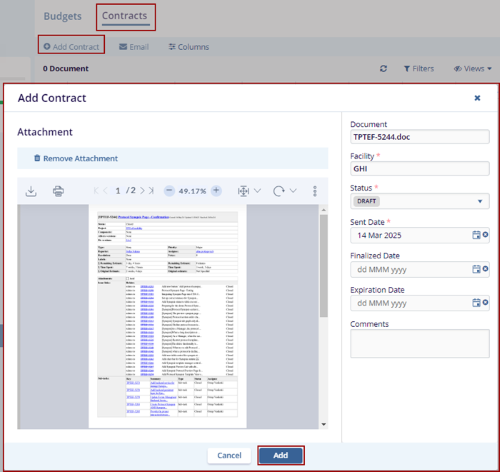Add Contract
Follow the steps below:
- Click the Add Contract option, the Add Contract pop-up window is displayed on the screen with Cancel and Add buttons.
- Click the Browse File option and add the attachment and fill in all the required fields.
- Click the Add button, the attached document is displayed in the gris.