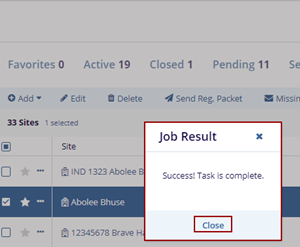Missing Docs Reminder
To send a reminder for missing documents, follow the steps below.
- Select a site by clicking on the checkbox and click on the Missing Docs Reminder
button on the top menu bar.
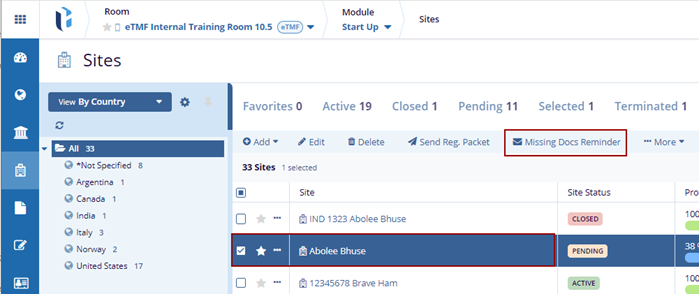
- The Missing Docs Reminder email pop-up window is displayed, enter the required details
and click on the Send button.
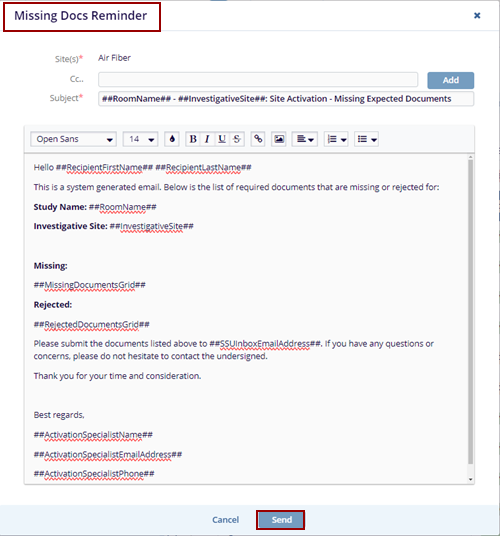
- The Missing Docs Reminder notification message is displayed on the top right side of
the screen with the Get Results button.

- Click the Get Results button. The Job Result pop-up message is displayed on the screen.
- Click the Close button to close the job result window.