Accessing Study Startup Module
Once the basic settings and contacts are configured for Study Start-Up, users can now move forward to operate the module.
To access the Study Startup module, follow the steps below.
- Navigate back to the waffle menu, and select the
Start-Up module.
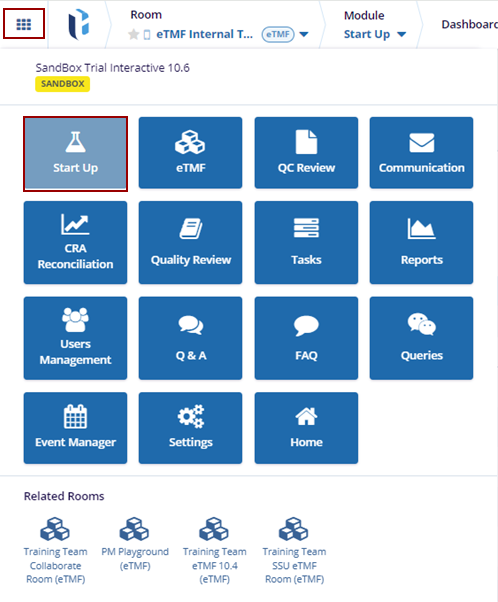
- The Start-Up module displays the relevant dashlets.
