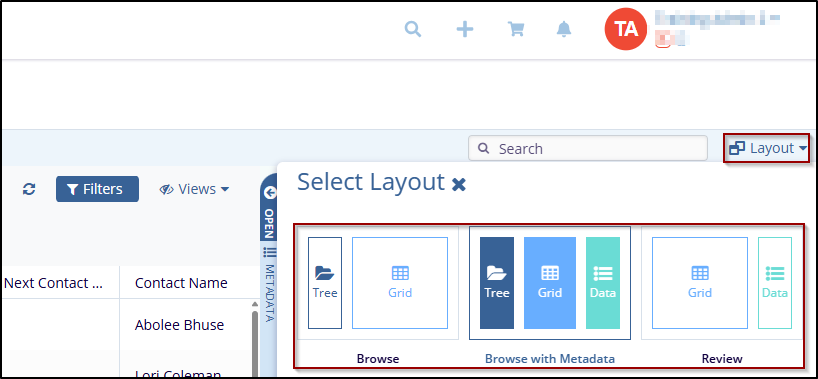Layout
The Layout provides users with different data viewing options. The choice of layout can help enhance user experience by making the data easier to navigate or manage.
To apply a layout view, follow these steps:
- At the top-right click on the Layout button. This will open a menu displaying available layout options.
- From the layout options displayed, select the one that best suits the user's needs:
Browse: this is the default view for browsing data.
Browse with Metadata: this option displays data along with associated metadata, which may be useful for understanding the context of the data.
Review: it is likely a review or approval view, useful for reviewing data before finalizing it.