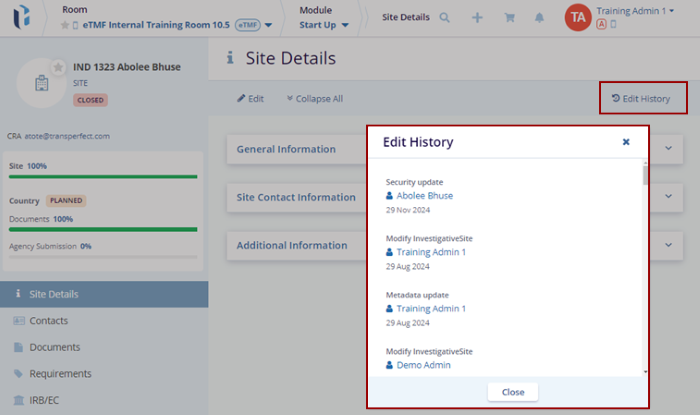Site Details
The Site Details page, displays a progress bar for the Site, Country, and IRB/EC, along with an activation notice based on the percentages shown.
- Contacts
- Documents
- Requirements
- Amendments
- IRB/EC
- Security
- Communication Log
- Budgets and Contracts of the site
Follow the below steps:
- To open the Site Details page, click on the name of the site from the grid to open its
Site Details window and click on the Edit button.
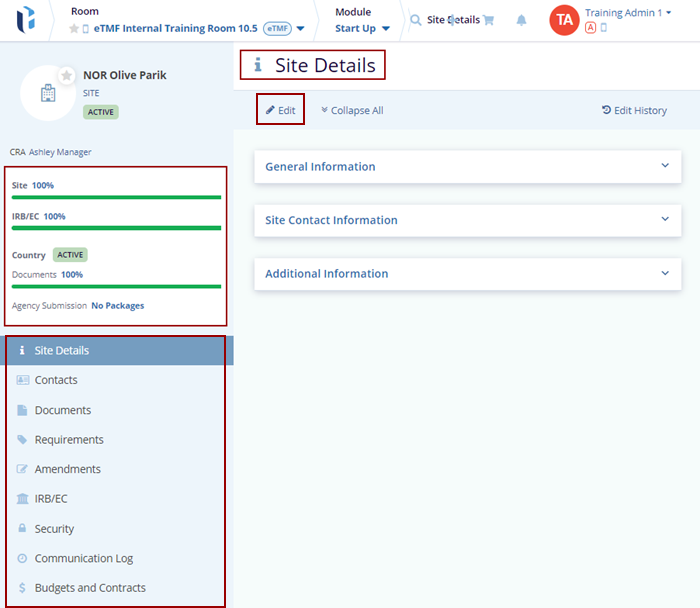
- Fill in all the required fields within the General Information, Site Contact
Information, and Additional Information section on the Site Details page.
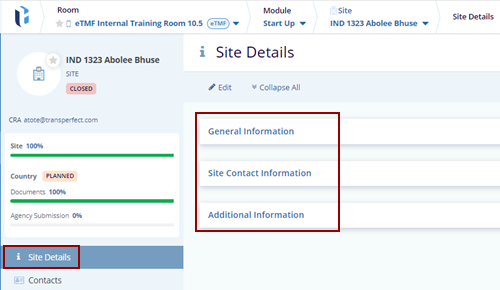
- Click the Edit History icon displayed at the top menu bar on the right side. The ‘Edit History’ pop-up window is displayed.
Note: The information here cannot be edited.