Quality Review
This section will explain about how quality review works in eTMF.
The Quality Review module of Trial Interactive is used in different ways based on individual study needs and internal SOP requirements. However, its most common use is for post-QC reviews to ensure the quality and accuracy of documents. These audits can be conducted internally or set up for external auditors or inspectors to review the study room. If an external auditor is conducting the review, the user may need to give them access as a Regulatory Agency Inspector to ensure that they receive proper training within a limited timeframe. For more details on User Management, view the relevant section in the user guide.
The Quality Review tile can be viewed by the room administrators. The Audit Responders make the corrections in the document within the Documents module and should not be able to view the quality review tile unless they hold either an Auditor or Audit Manager role for the tile to be visible.
To perform the quality review, follow these steps:
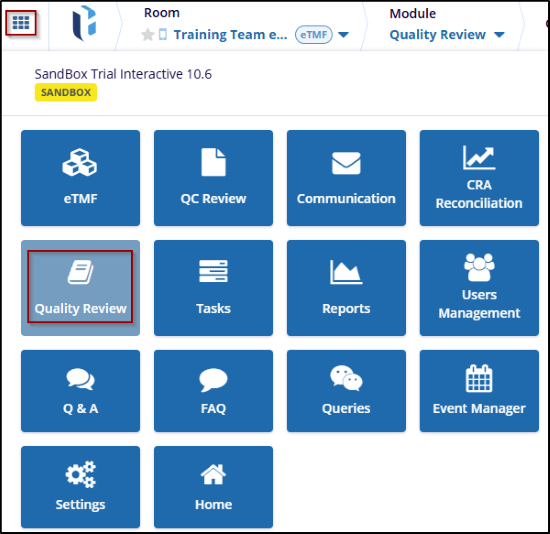
- Navigate to the Quality Review module from the navigation grid.
- Ensure the user has the necessary permissions (Auditor or Audit Manager role) to access the Quality Review tile.
- Once the user accesses the Quality Review module, the user can see the tools bar available in the vertical menu at the left side of the screen
- Quality Review: The section where you perform the actual document review.
- Documents: The section used to manage and correct documents allows the user to search for documents within the index.
- Quality Review Settings: The section for configuring settings related to the review process.
- Audit Trail: The section that tracks all actions taken during the review process.
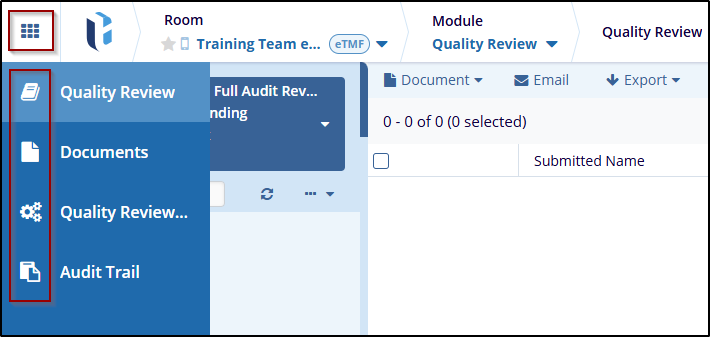
Note: If the user is assigned as an Auditor or Audit Manager in the trial room, the Quality Review is available in the Navigation Grid at the top left of the screen.
