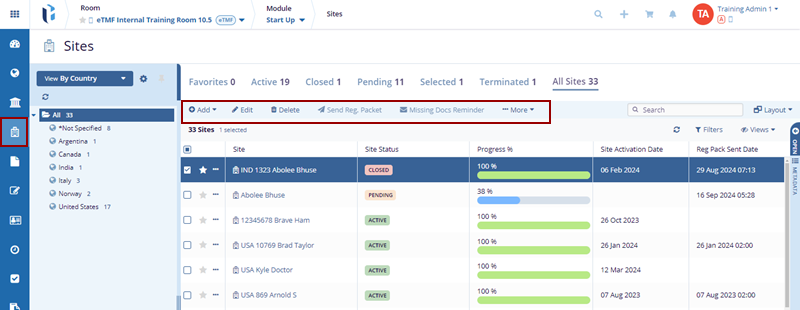Buttons on the Current view
The data room supports hundreds of sites, allowing users to toggle between sites where they are a CRA, a Start-Up Specialist, or view all sites. Users can refresh the current view with the Refresh Current View button. Room administrators can configure the grid layout using the Configure Grid button to set default columns and sorting options. While all users can show or hide columns, only administrators can make additional columns available for viewing.
- Settings: Check the relevant option from the list and click Save and Reload.
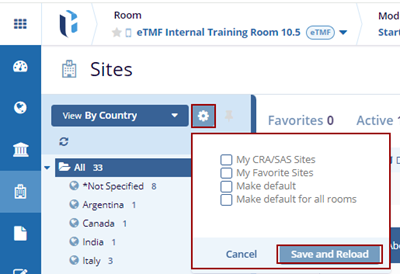
- Pin View button: The Pin View feature allows users to save and quickly access a specific grid configuration, ensuring a consistent display of selected columns and sorting preferences across sessions.
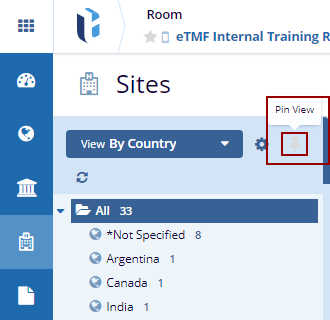
- Refresh Button: The Refresh Current View button updates the displayed data, ensuring users see the latest site information without changing their current filters or settings.
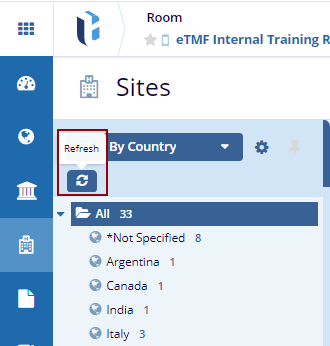
On the Sites page, users have the following options:
- View Sites – Browse available sites.
- Add Sites – Add new sites to the data room.
- Import – Upload site data in bulk.
- Edit – Modify site details.
- Delete – Remove selected sites.
- Sending Reg. Packet – Send regulatory packets to sites.
- Reminder for Missing Docs – Notify sites about missing documents.
- Managing Security – Configure site access permissions.
- Export Metadata – Download site metadata.
- Columns – Customize column visibility in the grid.
- Mass Coding – Apply bulk updates to multiple sites.