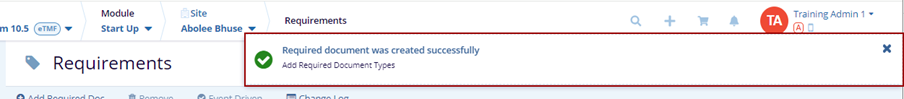Requirements
Follow the steps mentioned below to add required document:
- Select the checkbox of the contact and click Add Required Document on the top menu bar.
- The Add Required Document Types pop-up window is displayed with the Sites, check the
checkbox from the list and mark the site is required for: Site Activation or eTMF.
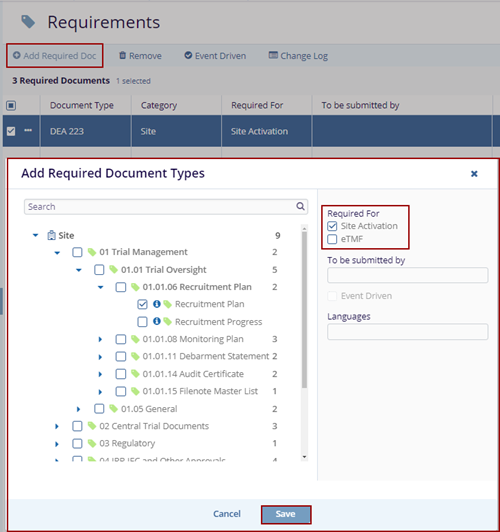
- The notification is message is displayed on the top right side of the screen.