Viewing History
From a site profile window, you can also view histories related to site edit, contact activities, and milestone.
Site Edit History
1. Double-click a site name from the Grid Pane to open the site profile.
2. Click the Show Edit History icon located on the toolbar at the bottom.
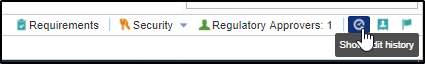
3. This opens the Investigative Site Edit History window which contains information on
the site creator and also the last updated by user.
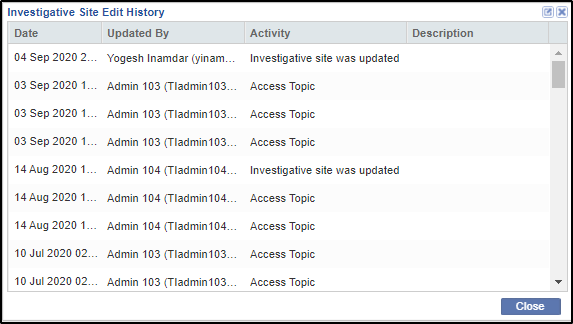
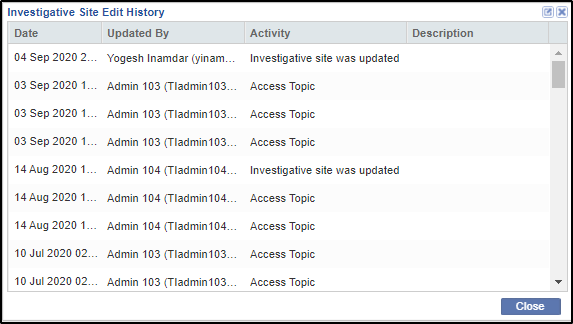
4. The information here cannot be edited. Click Close when you are done with viewing.
Site Contact Activities History
1. Double-click a site name from the Grid Pane to open the site profile.
2. Click the Show contacts history icon located on the toolbar at the bottom.


3. This opens the Contact Activities window which contains information on the site contacts and also their activities.
4. Select All contacts, or a specific contact from the dropdown to retrieve the details
of only that contact.
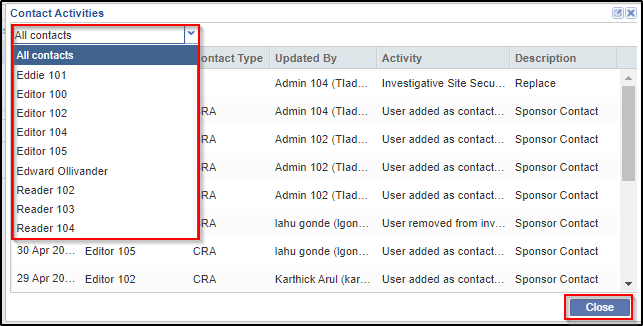
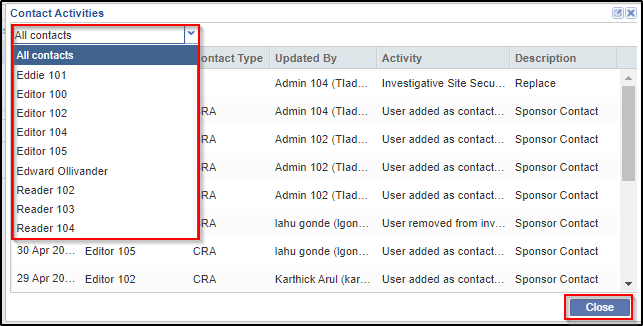
5. The information here cannot be edited. Click Close when you are done with viewing.
