Exporting Sites
Here the users can export
- Selected Records
- All Sites in the current grid
- All Sites in the data room
1. To Export a single site or a specific set of selected sites, select the site or sites by clicking the check box or boxes at the left side of the grid.
2. Click Export in the menu ribbon above the site grid. The Export window opens.
3. Choose the Source from the radio buttons. The export Format is preselected as Excel
and cannot be altered.
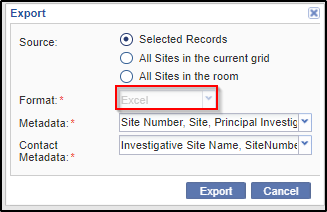
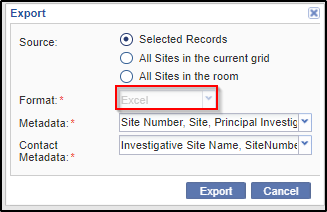
4. Activate the Metadata dropdown menu to the right of the metadata field.
5. Select which metadata fields you want to include in the export. By not activating the
dropdown, you will leave all metadata fields active and the export will include all
fields.
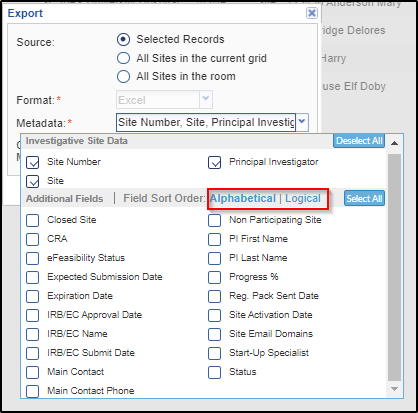
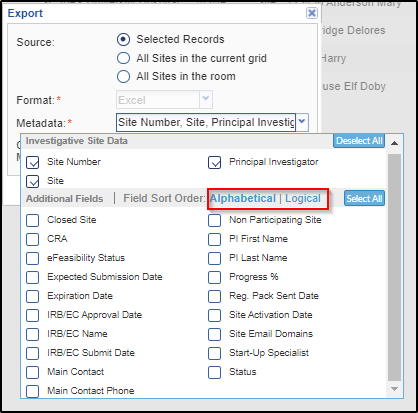
6. By the same method, select which contact metadata fields you would like to include in
the data export.
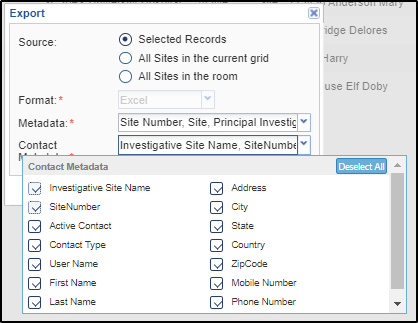
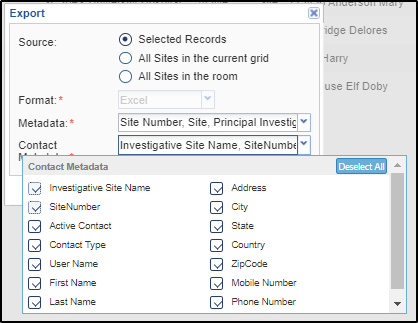
7. Once you have made the appropriate selections, click Export. When the export is complete, you are notified about the Get Job Result in a popup.
8. To view the exported file, navigate to the Notifications .
