Managing Security
We have already seen in section Accessible functionalities for SSU Users the types of security privileges provided by Trial Interactive system to the users and contacts of investigative sites. The security privileges can be provided for all sites in a data room, as well as from within the Study Start-Up Sites section.
Access to users for all sites can be provided by adding the site users to Default editors/readers group, or by making them Default access members of sites.
1. The Manage Security dropdown on menu bar above the Grid Pane:
From the Grid Pane the administrator can assign Editor and Reader accesses to users/group of users, thereby making them contacts of multiple sites. By selecting the checkboxes next to the site names in the grid the administrator can make the selected users/groups member to multiple sites at one time. This is helpful if contacts will have same privileges in multiple sites.
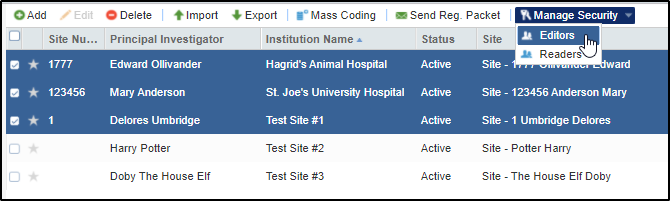
2. The Security
 dropdown from
within a site profile window:
dropdown from
within a site profile window:
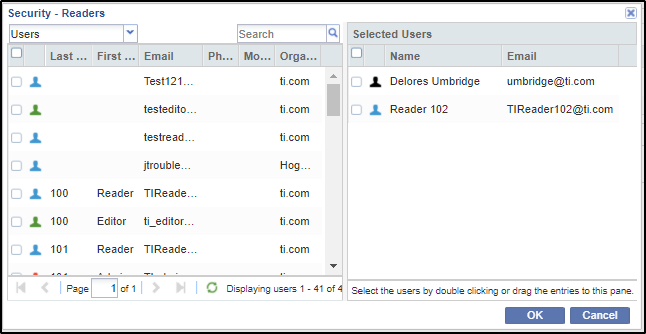
Besides these, the administrator can also view the contacts who are assigned Editor, and Reader privileges in the site/s, from the right pane of the Security dialog box. Refer to the screenshot above.
