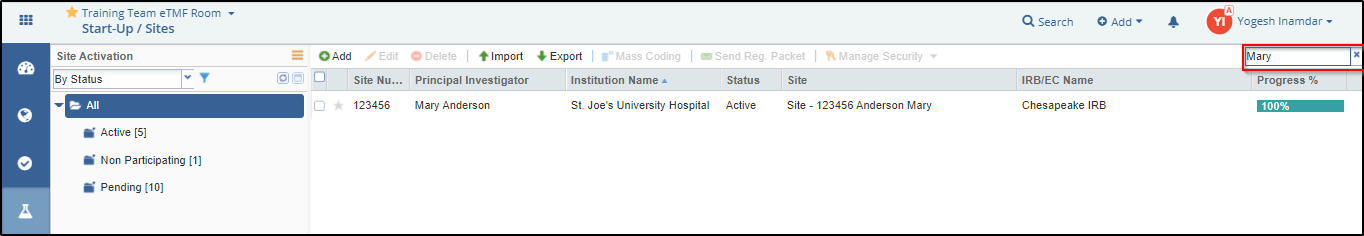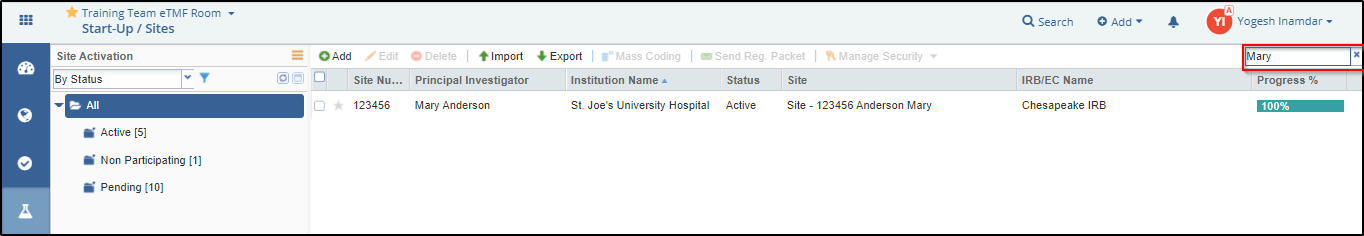Searching for Sites
To search for sites from the grid pane, enter the search pattern in the Search textbox in
the top ribbon bar and click the magnifying lens icon or hit Enter. Sites matching the
search pattern will be displayed. The system will not only select sites that match the
pattern from the columns in the Grid Pane, it will also display sites that have matching
searches from the site profiles. For example, if a site has a contact that matches the
search pattern, it will be displayed.