Versions Panel
Versions Panel allows you to view and compare the different versions of a document.
Select a document from the grid and click Versions tab from the Right panel. The different versions of the document are displayed in the versions tab, if applicable. Refer to the screenshot below:
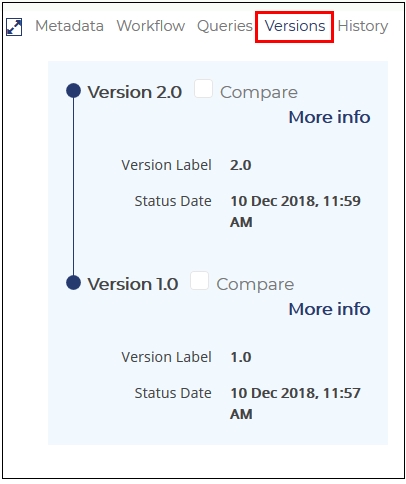
Clicking More info next to the version number opens the Version History which gives a detailed view of the document version history. Refer to the screenshot above.
