eSignature panel
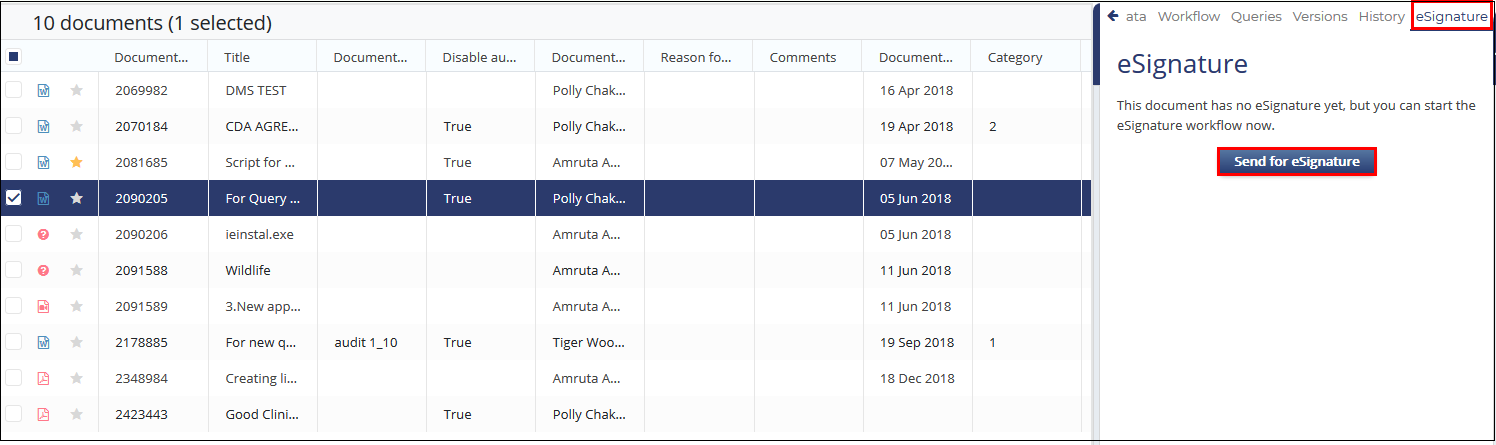
The eSignature Panel:
- Allows sending the document for eSignature if it is not initiated for eSignature yet.
- Display the status of the document eSignature if it is initiated for eSignature.
Besides eSignature Panel, you can also send the documents for eSignature from the Document Context Menu by right-clicking on a document.
Cancel eSignature
If the document is waiting for eSiganture, the eSignature Panel displays the status of the document as shown in the screenshot below:
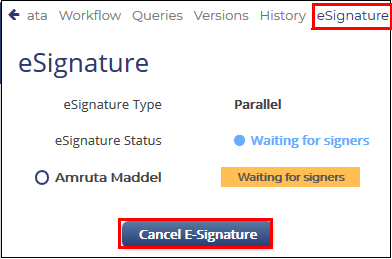
Select the eSignature and click the Cancel E-Signature button at the bottom of the eSignature Panel if you wish to cancel the eSignature of any document. Click Yes on the pop-up that appears to confirm the cancellation.
