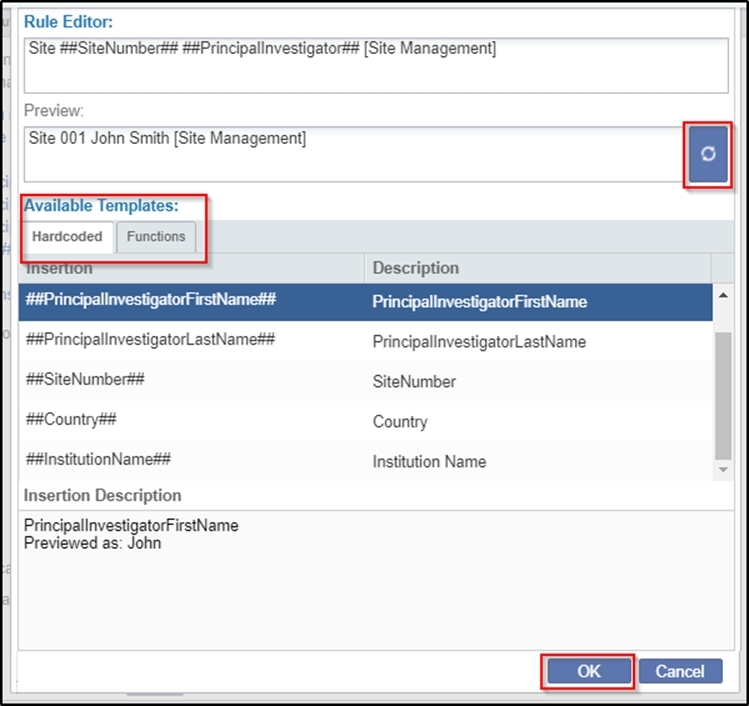Site Naming Pattern
The investigative site naming pattern is set as per the prescribed pattern of the organization. To set the naming pattern, click the wrench icon available at the end of the Investigative Site Naming Pattern. Refer to the screenshot below.
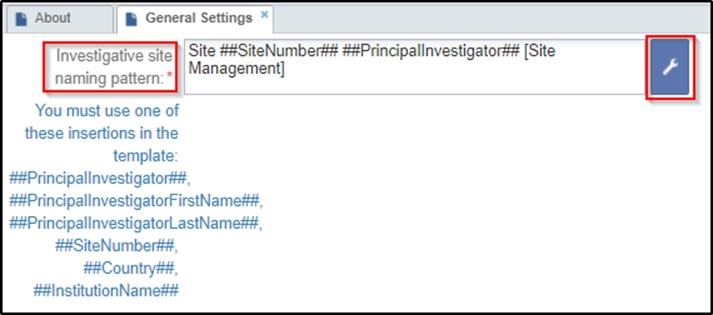
This will open a new window pop up of the Rule Editor. Here you can define the rule for
naming the investigative sites. Once you set the naming pattern, you can review the same
by clicking the Refresh
![]() icon available after the preview box. Fill the essential
details from the available templates (choose Hardcoded/Functions by toggle
screen) and click OK button at the bottom to save and execute the naming
pattern. Refer to the screenshot below.
icon available after the preview box. Fill the essential
details from the available templates (choose Hardcoded/Functions by toggle
screen) and click OK button at the bottom to save and execute the naming
pattern. Refer to the screenshot below.