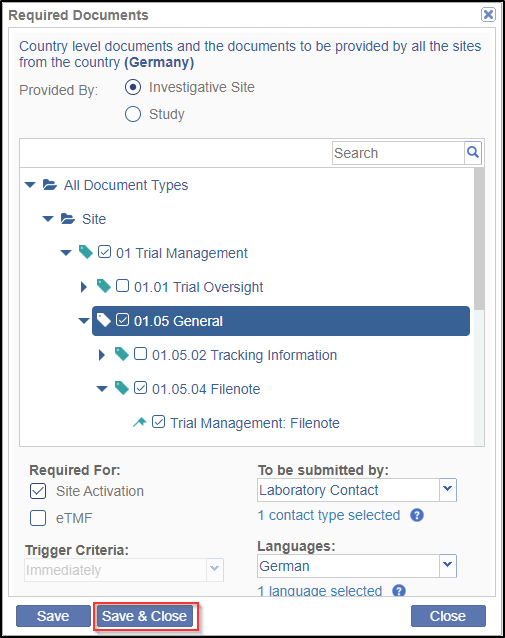Setting up Required Documents for Countries
For the user to upload collected essential documents for countries, the document types for the same needs to be setup by the administrator. The procedure to add Required Documents is mentioned below:
- In the Settings section, click the arrow next to the Required Documents option in the left panel.
- Click the sub-option Required Documents from the collapsed options to reveal the Required Documents window in the right.
- Click the Country Specific tab from the top menu options of the window.
Refer to the screenshot below:
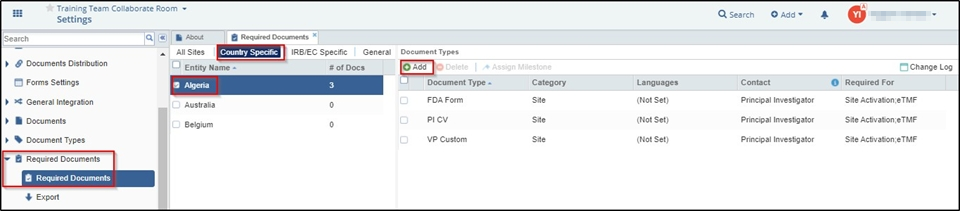
- Select the checkbox next to the country for which you want to specify the Essential Documents.This activates the Documents Types panel to allow you to add the required documents.
- Click the Add button from the top menu bar of the Document Types window.
- The Required Documents window opens offering you two choices – Investigative Site,
and Study -
- Choose Investigative Site if -You wish to submit investigative site documents specific to countries.
- Choose Study if - You wish to submit government approval documents of the country.
- Select documents as required from the collapsible tree structure listing the documents.
- Select the Site Activation checkbox.
- Click Save & Close. Refer to the screenshot below:
Note: To select the contacts who will submit the documents from the To Be submitted
by dropdown if you choose the Investigative site option from above.