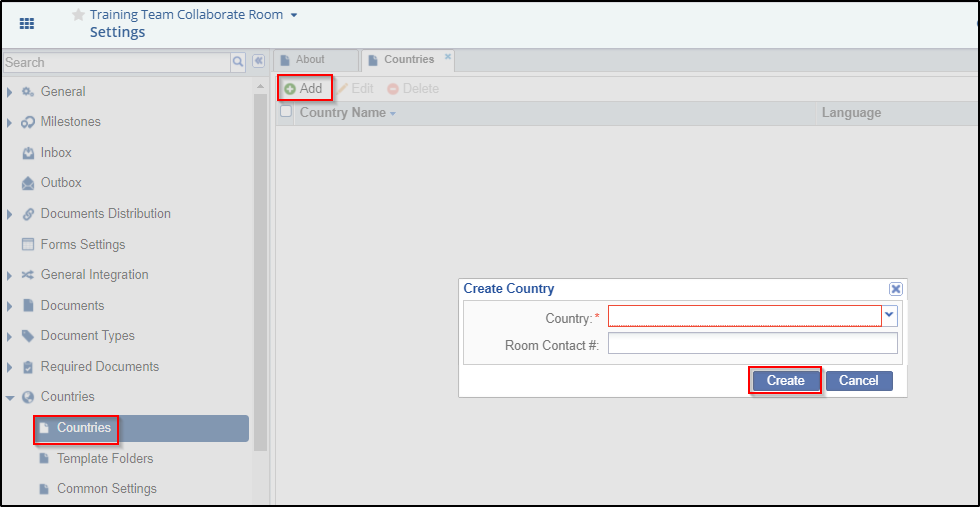Adding Countries to Data Rooms
To add countries from where the sites will be enrolling to the study, the administrator needs to do the following:
1. In the Settings section, click the arrow next to Countries from the left panel to collapse its dropdown.
2. Click the sub-option Countries from the collapsed options to reveal the Countries window in the right.
3. Click Add in the menu bar from the Countries window. This opens the Create Country popup.
4. Select from the list of countries from the dropdown as required for your sites.
5. Enter the Room Contact and click Create. This will add the country to the data room.
6. Repeat the process for as many countries as required.