Study Start-Up Settings
The Study Start-Up Settings allows you to set up rules that would be critical for a site activation process. These settings are global and are applicable to all sites in the room.
To set up the SSU Settings, the administrator needs to:
- Navigate to Settings via the navigation grid
- Click the arrow next to Investigative Sites in the left pane of the Settings window
- From the collapsed dropdown, click Study Start-Up Settings
- The Study Start-Up Settings window opens to the right
- Select the options as required
- Click Save at the bottom of the window to commit the changes. Refer to the screenshot below.
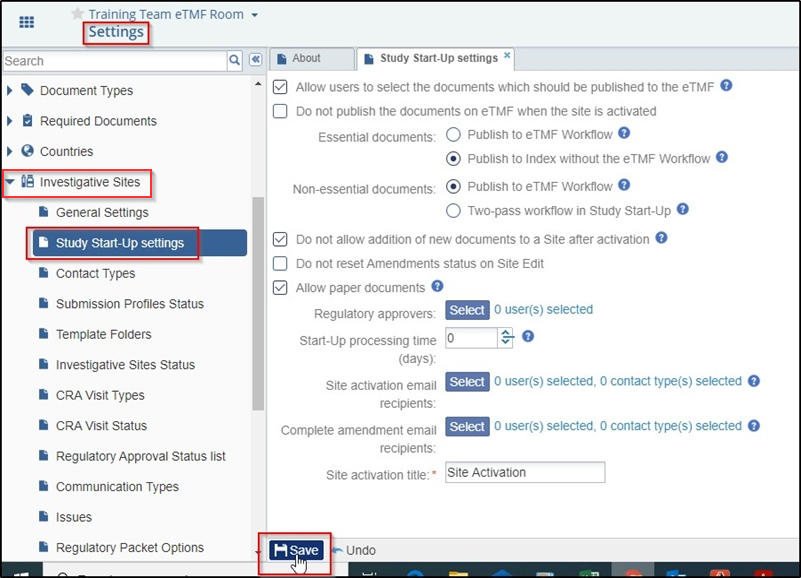
Referring to the screenshot above, the SSU settings window can be divided into two sections:
- Settings regarding essential and non-essential documents on site activation
- Other settings
These settings are discussed in the subsequent topics.
