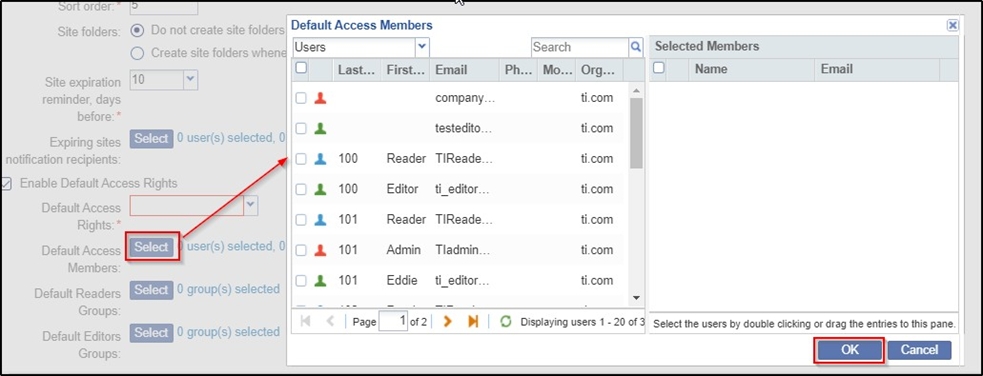Site default access rights and members
This option allows you to enable default access rights and the members who possess them. To enable the default access rights, click the checkbox available before the Enable Default Right Access option. Refer to the screenshot below.
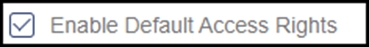
To define the default access rights select any one from the dropdown available with the Default Access Rights option.
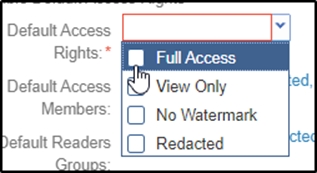
To add the members with default access, click the Select button that opens the Default Access Members popup where you can select the members/groups from the available list and drag them to the selected members list at the right side of the popup. Once you select all the members, click the OK button at the bottom of the popup to save the changes.