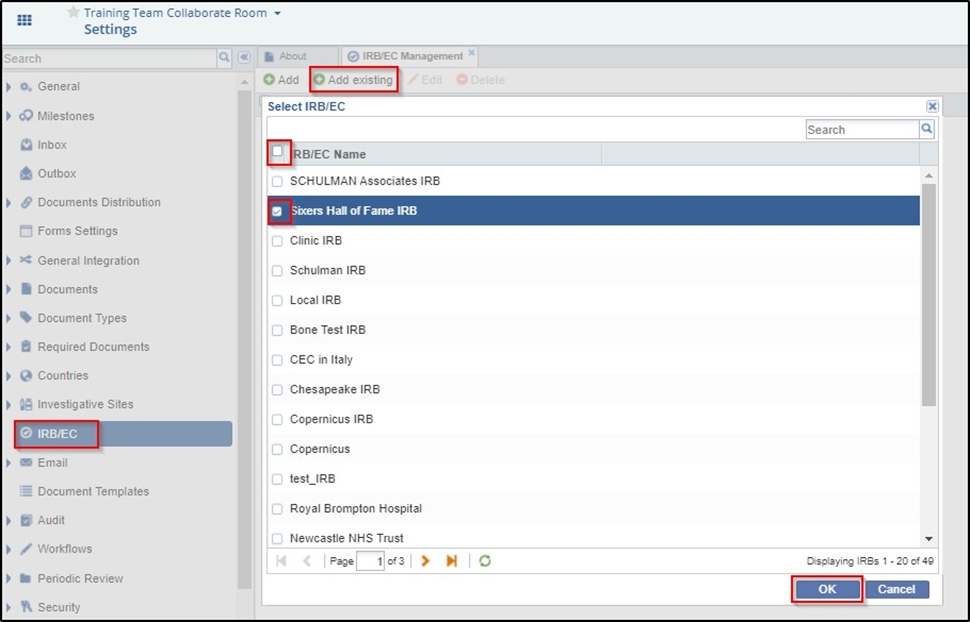Adding Existing IRB/ECs to Data Rooms
You can add IRB/ECs from the centralized IRB library to your data room by clicking the Add Existing option in the top menu bar of the IRB/EC Management window. IRB/ECs specified in the domain level are available to all studies in the domain and can be added to your room specifically.
Click the Add Existing button from the top menu bar to open the Select IRB/EC window listing the IRB/ECs available in the domain. You can select multiple IRB/ECs as required from the list by ticking the checkbox next to the IRB/EC names and click OK on completion. Refer to the screenshot below: