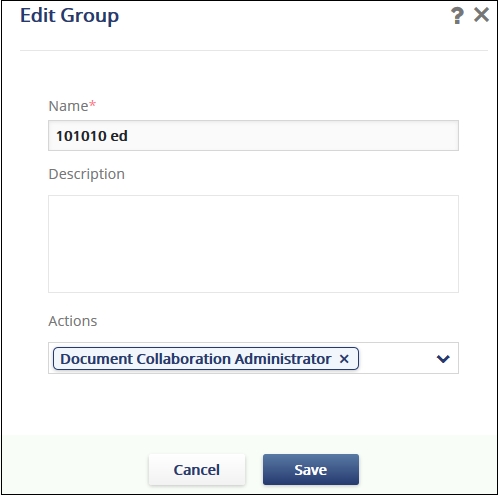Editing a Group
Follow the steps as below
to edit a new group:
- Select the required group you wish to edit from the list of groups in the left pane.
- Click the
 button from the top ribbon bar.
button from the top ribbon bar. - The Edit Group popup opens.
- Fill in the details as required.
- Click Save. Refer to the screenshot below: