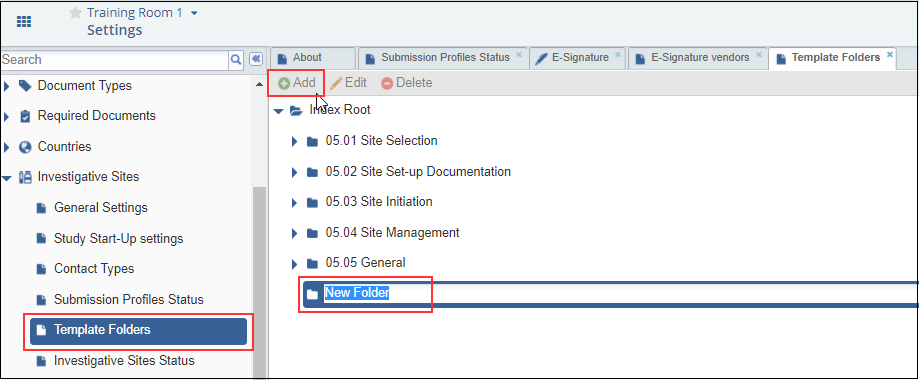Adding Folders and Subfolders
Follow the steps below to add folders and subfolders:
- To add a folder to the Index Root, first click Index Root, marked by a yellow folder icon.
- Click Add near the top of the Template Folders window. A new folder naming field opens, temporarily named New Folder.
- Type the name of the new folder name in the highlighted field.
- Press Enter.
- Repeat this process until you have entered all of the new folder names.