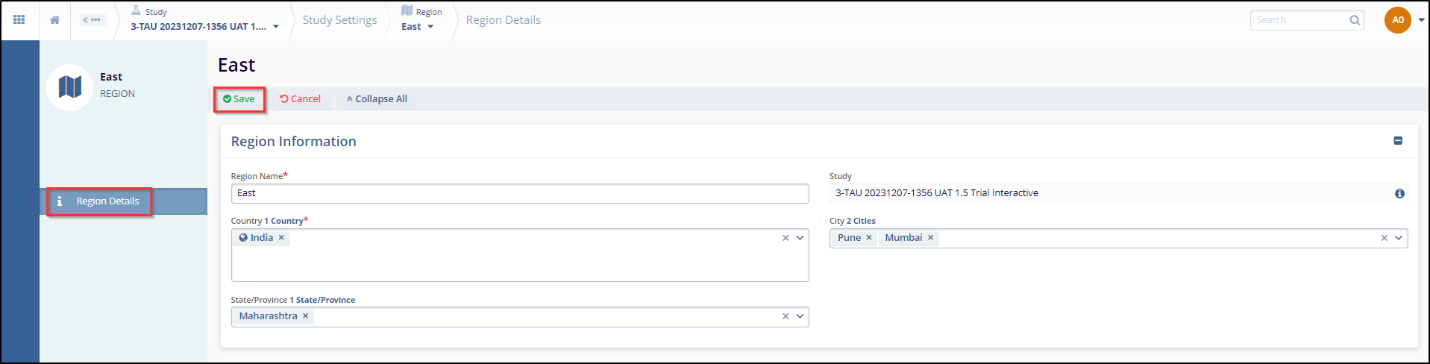Editing Study Regions
- Navigate to the Regions area for the study you wish to edit.
- The necessary steps are found here.
- Click on the region name from the list you want to Edit.
- This opens the “Region Details” window.
- Click on the Edit button in the top-left
corner.
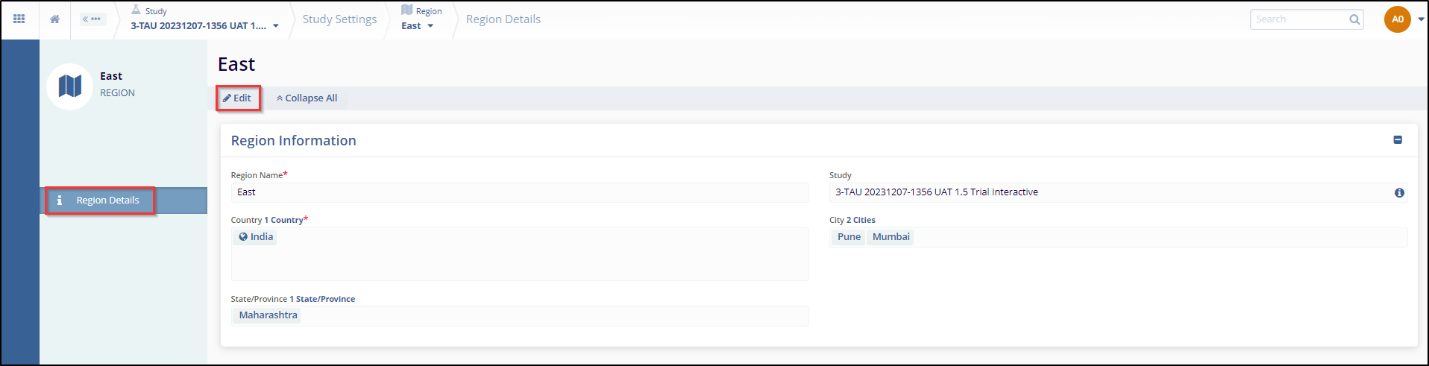
- Make any necessary changes in the Region Details window.
- Click on the Save button in the top-left for the changes to apply.