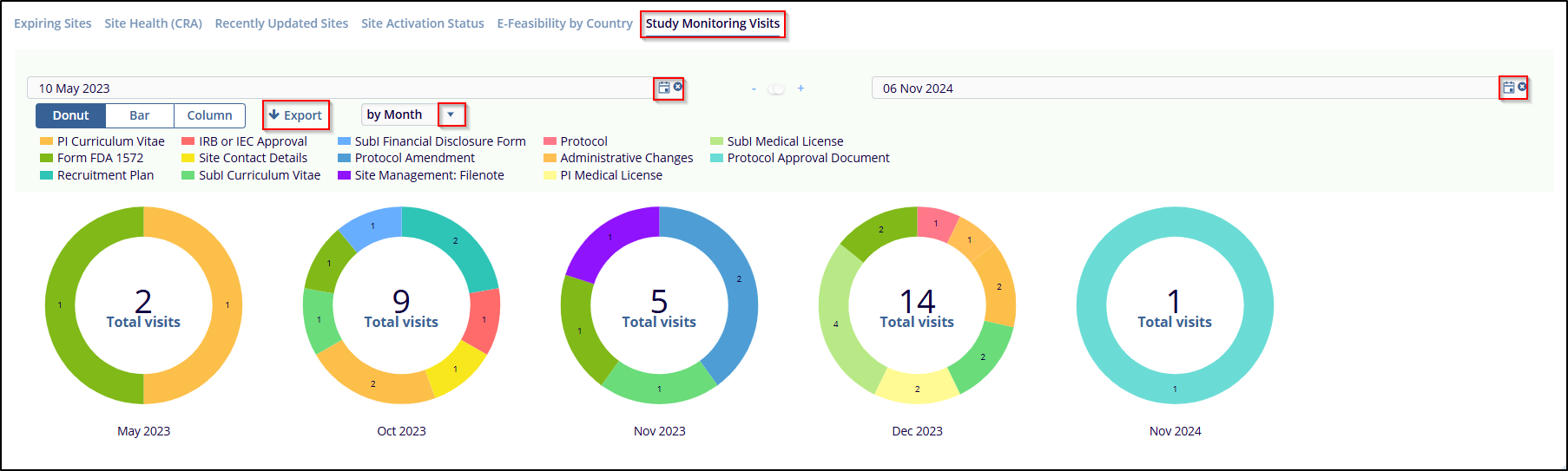Study Monitoring Visits
The Study Monitoring Visits tab provides a visual breakdown of the monitoring visits conducted over specific periods. Users can view visit data by month and year, with each circular chart displaying the total number of visits for that period and color-coded segments representing various document types (e.g., PI Curriculum Vitae, Protocol Amendment, Administrative Changes). The tab offers flexibility to change the chart type between Donut, Bar, and Column views, and an Export button to download the data. The date range can be adjusted using the date fields to focus on specific periods, helping users track and analyze visit trends over time.
-
- Choose the date range for the data by selecting the start date (on the left) and end date (on the right). This will update the charts to show visits within the specified time frame.
- Select Donut, Bar, or Column to choose your preferred chart format. This will change the display of the visit data, allowing you to view the information in a format that best suits your needs.
- Use the By Month dropdown to organize the data by monthly intervals. This option can help in viewing trends over each month within the selected date range.
- Click on the Export button to download the current view's data. This is useful for external analysis or reporting needs.
- Each circular chart shows the Total visits for a specific month or time period, with color-coded segments indicating different document types or actions completed during those visits. For example, May 2023 shows "2 Total Visits," with each color representing different documents related to the visit.