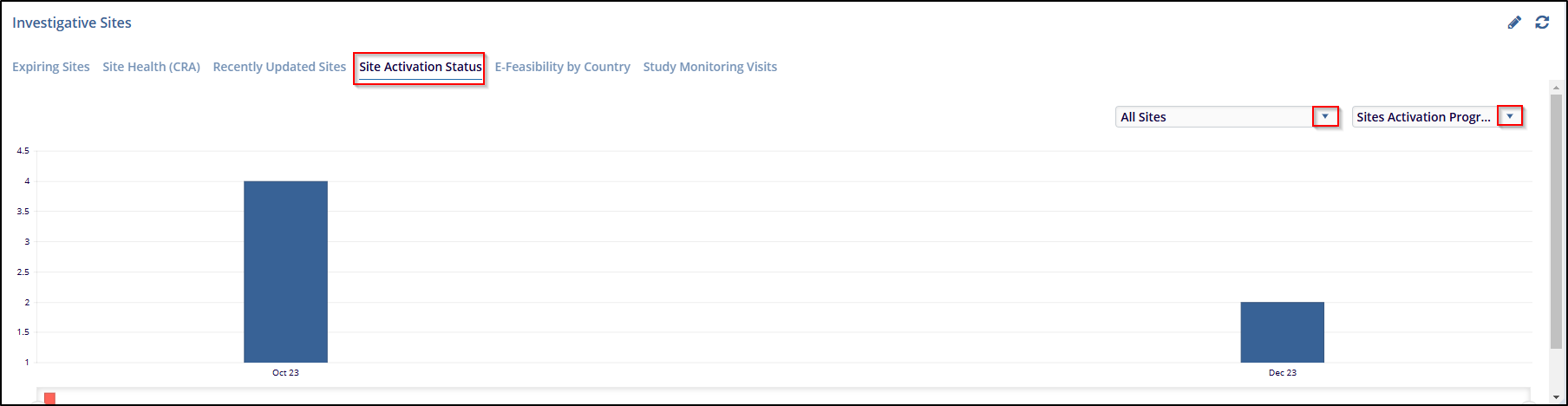Site Activation Status
The Site Activation Status tab displays a bar chart showing the activation progress of sites over time. This tab allows users to filter by site groups and activation progress type, making it easier to track which sites are moving through the activation stages. The chart provides a visual representation of site activation on specific dates, helping users quickly assess activation trends and identify any sites that may require further action.
- Use the All Sites dropdown menu to filter the chart by specific site groups, allowing you to focus on a subset of sites relevant to your review.
- In the second dropdown menu, choose the desired Site Activation Progress type to adjust the chart based on specific activation criteria or milestones.
- Review the bar chart to see the number of sites activated on specific dates. Each bar represents the count of sites that reached the activation milestone on that date.