Non-PDF to PDF Document Conversion Settings
- Navigate to Navigation Grid -> Settings -> Documents-> Document Conversion.
- Tick the checkbox to Enable Non PDF to PDF conversion. Refer to the screenshot below:
- Select the appropriate radio button to make the conversion, Manual or Automatic.
- Edit the list of file types that can be converted.
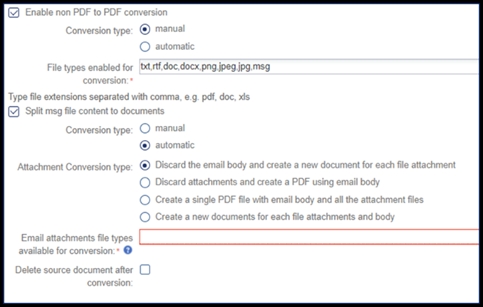
- The ‘Attachment Conversion type:’ field instructs the room as to what action should be taken when an email message is dragged from Outlook directly into your Trial Interactive room.
- The settings below clarify which attachment file types can be converted to .pdf, as well as what to do with the source document after conversion.
