eTMF Health Settings
- The ‘Check study site status for the eTMF completeness’ option can be enabled or disabled here. When enabled, it allows the room to either include or ignore site document requirements based on the specific site status as configured in the document-type profile.
- The user can also choose when the system would consider a
requirement as having been considered to be collected using the
radio buttons on the screen.
- ‘As soon as the document is submitted to the room’ would cause the room to indicate that a placeholder was fulfilled successfully as soon as a document was uploaded with the corresponding metadata.
- ‘When the document’s QC review is completed’ would indicate that missing document placeholders could only be fulfilled by documents marked as ‘Final’ by the room’s QC Workflow.
- The option to ‘Exclude the sites with the following status from the eTMF completeness tracking’ would indicate that document requirements for sites in the chosen status would not be considered during the calculation of the room’s eTMF health.
- Administrators can also choose whether or not to include recommended (non-required) documents when calculating the room’s eTMF health.
- Finally, the user can set the refresh rate for completeness data, indicating how often the room calculates eTMF health.
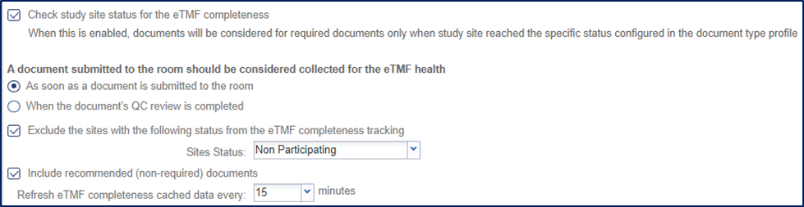
Figure 20: eTMF Health Setting
