Document Replacement Reasons
In this section, an administrator can configure the set of reasons that might be applicable when replacing an attachment to a document. These reasons will appear in the dropdown menu available when users choose to replace a document file.
Navigate to Navigation Grid->Settings -> Document -> Document Replacement Reasons.
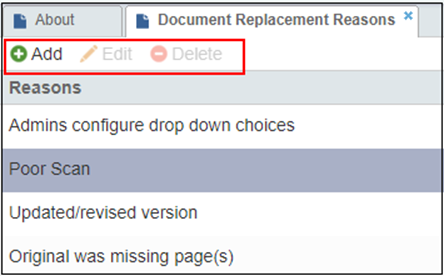 Figure 18: Document Replacement Reasons
Figure 18: Document Replacement Reasons
- Click ‘Add’ from the top ribbon bar.
- The ‘Create New Reason’ popup window opens.
- Enter the reason and click ‘Create.’
- The reason created is added to the list of reasons shown in the list.
- You can also choose to Edit or Delete a selected reason from the top ribbon bar options.
