Uploading Videos
Trial Interactive supports the following types of video files as attachments to documents in the below mentioned browsers:
| Browser Name | File Type |
|---|---|
| Internet Explorer | .mp4 |
| Chrome | .mp4, .webm, .ogg |
| Firefox | .mp4, .webm, .ogg |
| Safari | .mp4 |
| Opera | .mp4 (from Opera 25), .webm, .ogg |
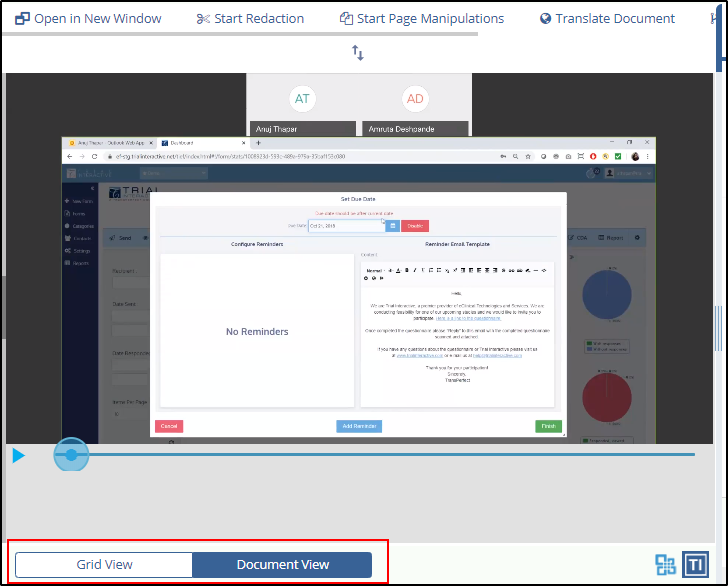
It is possible to start/pause the video, control the sound, seek through the timeline, and switch to full-screen mode or back. Unsupported video files open in the viewer with the message Media format is not supported. Click here to download the file.
