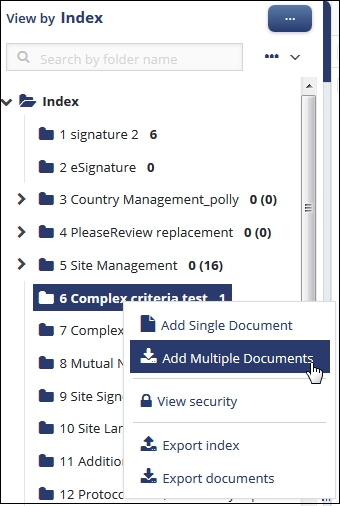Adding Documents to Index Folder
You can add Single or Multiple documents to an index folder. Each of these is discussed in the sections below.
Adding Single Document to Index Folder
To add a document directly to an index folder:
- Navigate to the Documents module.
- Select the folder from the index pane into which to add documents and right-click on it.
- From the right-click popup, select Add Single Document. Refer to the
screenshot below:
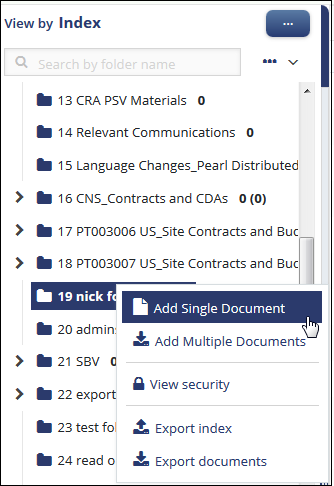
- This will open the Document Profile form for you to add the details and save. This adds documents directly to the selected folder and such an added document does not appear in the default index folder or Upload folder.
Adding Multiple Documents to Index Folder
- From the Documents Module, select a folder in the index.
- From the right-click popup, select Add Multiple Document. Refer to
the screenshot below: