Importing Metadata
To import document metadata:
- Select Metadata from the Import dropdown. The Documents Import popup opens.
- Upload the .xlsx file containing data of sites and contacts by clicking the
search icon. It is also possible to import multiple documents using just
metadata. The wizard offers a link to the sample worksheet so the user can
download it and fill it with actual data. Click Next. Refer to the
screenshot below:
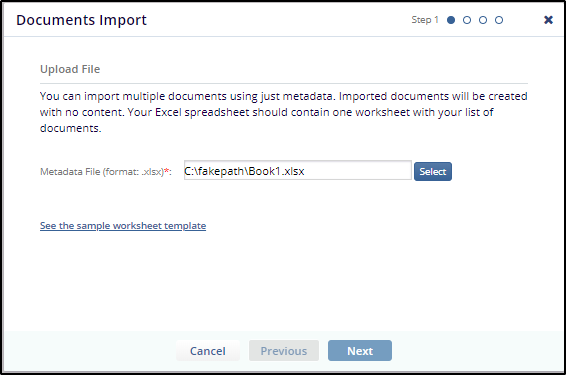
- Setup the mapping between metadata fields and uploaded file columns. It is
possible to skip sheet selection in case you do not want to import investigative
sites but only contacts. You can also specify the date format that should be
used during import. Click Next. Refer to the screenshot below:
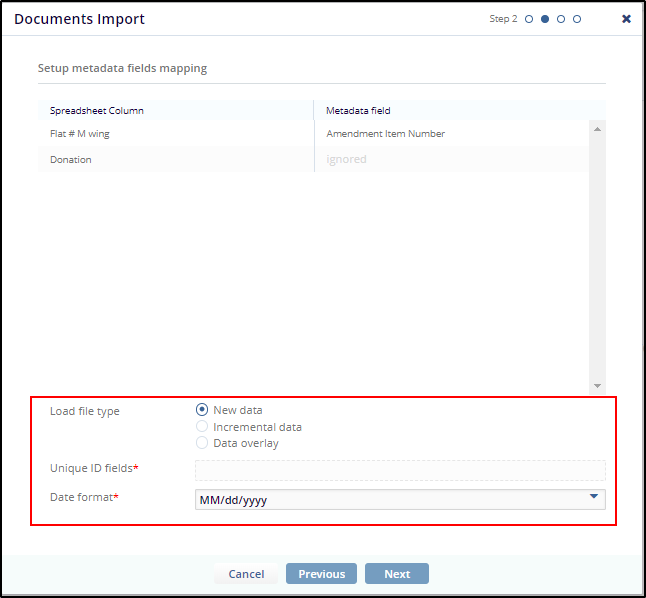
- You may choose incremental data or data overlay options for the
import of metadata. Here, you will need to mention the Unique ID fields
for incremental import or data overlay.
Click Next.
- Observe the settings that were done during previous steps and probably return back and correct something. Click Next to confirm.
- This will begin the actual import process. Upon completion, the user will get a short report on the issues that were occurred during import.
