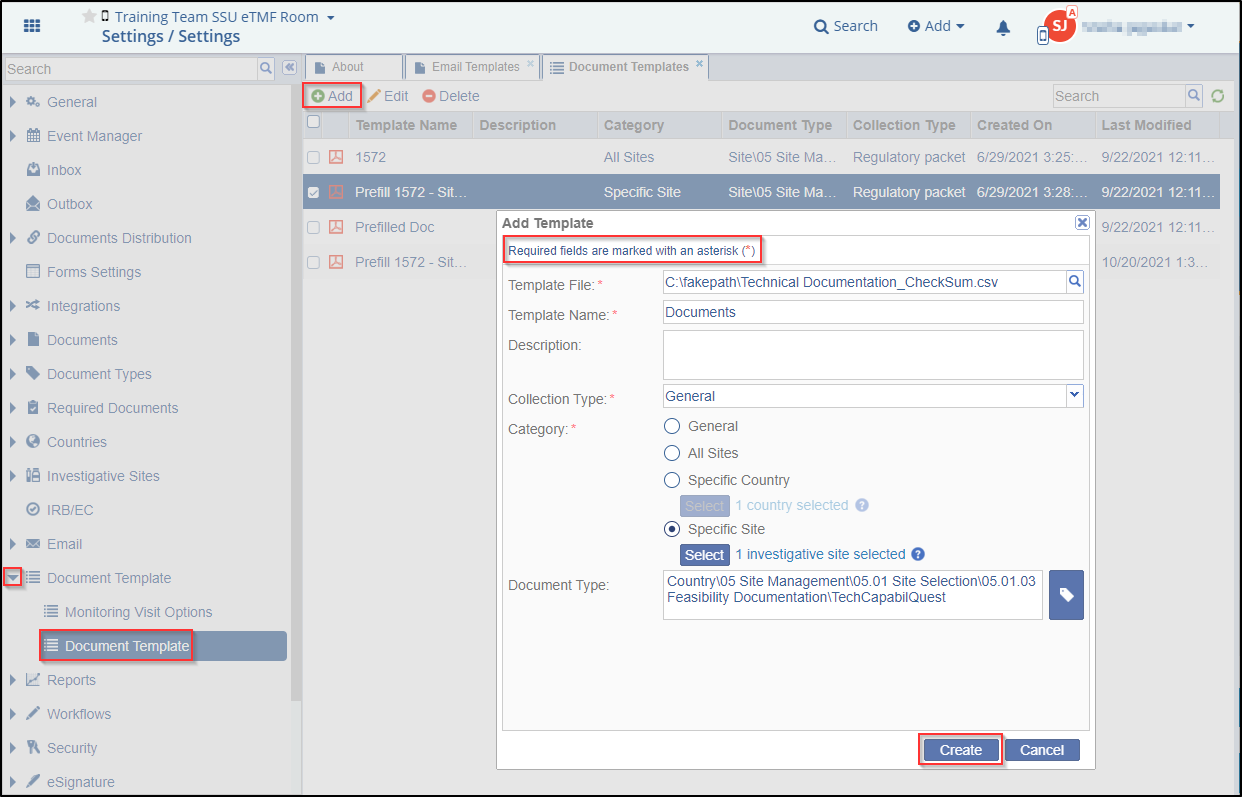Setting up Document Templates
To set up document templates, follow the procedure as below:
1. Navigate to the Settings
![]() .
.
2. Select Document Template dropdown arrow from the left panel.
3. Again select Document Template option.
4. The Document Template window opens in the right.
5. Click the Add
 button from the top menu bar of the window to
create a template.
button from the top menu bar of the window to
create a template.
6. The Add Template pop up window is displayed.
7. Enter the details as required. Note that the fields marked with red asterisk (*) are required.
8. Select a radio button for the Category section as per your requirement. You can choose to create templates for General documents, All Sites, Specific Country or Specific Site. One document template can be created for any one of the categories mentioned above.
9. Select the Document type and provide the attachment specifying document template for the document type. Refer to the screenshot below:
10. Click Create at the bottom of the window to reflect the template in the grid pane.