Resending Invitation
To re-invite users:
- From the left pane, select the preferred category to view the users.
- From the list of users displayed in the right pane under the selected category, tick the checkbox for users to whom you want to resend the invitations.
- From the top ribbon bar, click the Resend Invitation
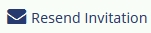 icon. A popup appears asking you to confirm. Refer to the screenshot
below:
icon. A popup appears asking you to confirm. Refer to the screenshot
below: 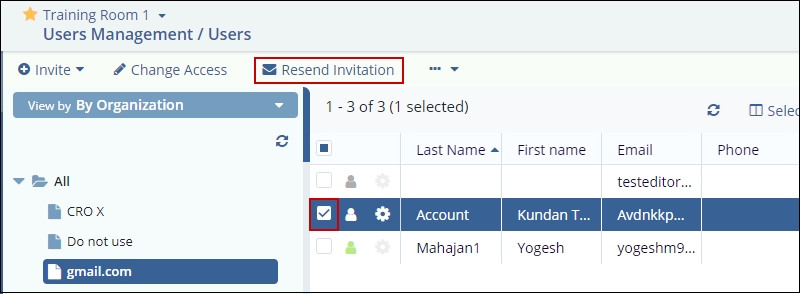
- Click Yes.
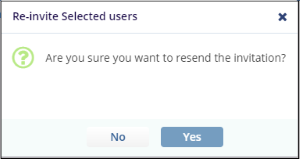
- Invitations are resent to the selected users, and a confirmation notification appears for the same.
