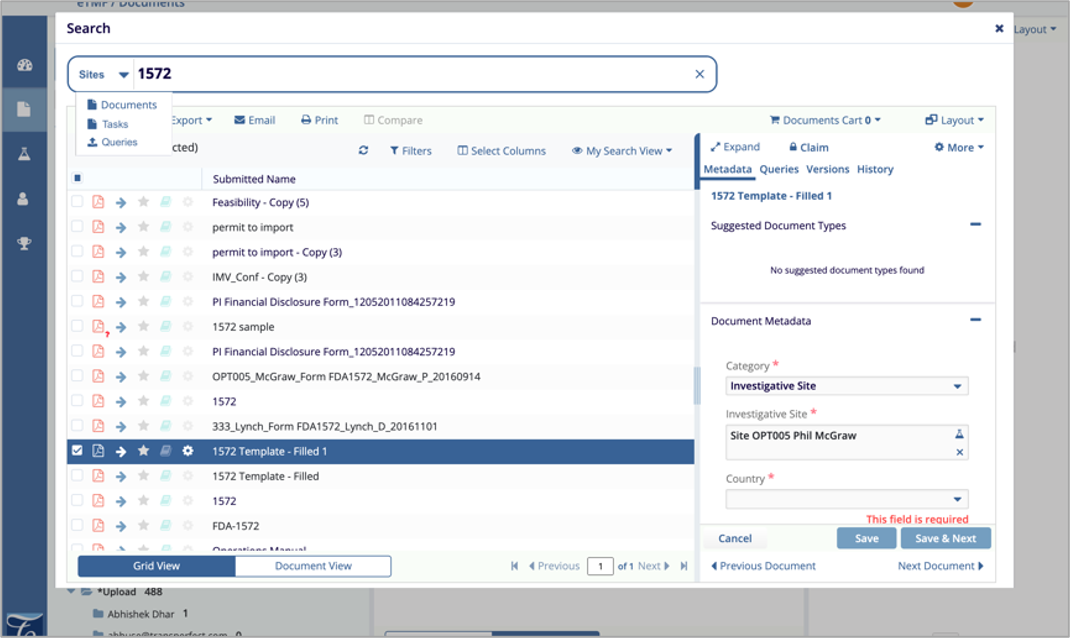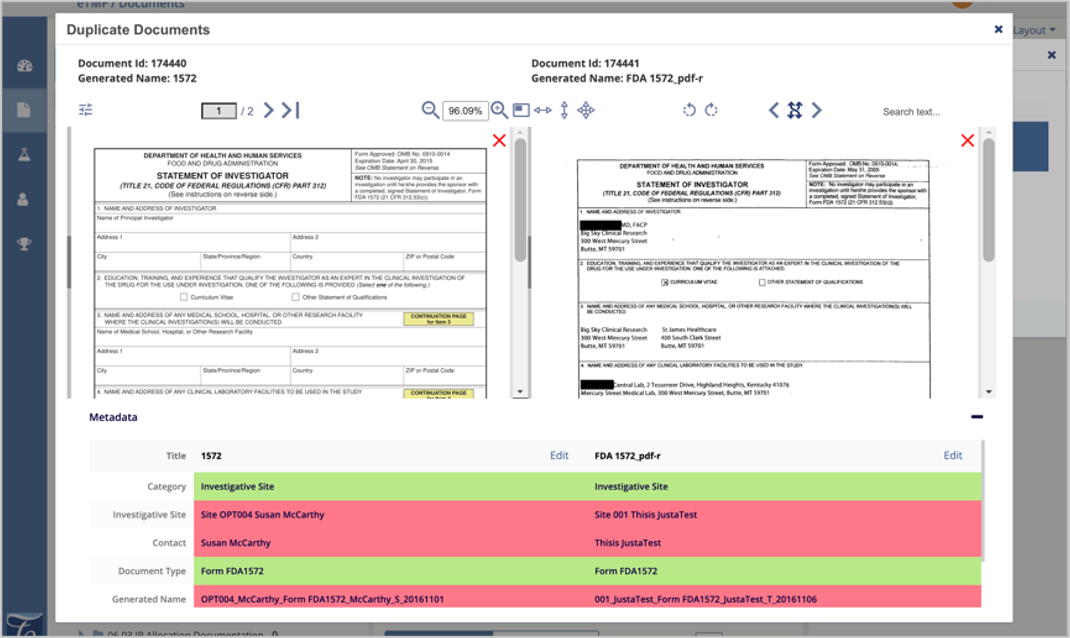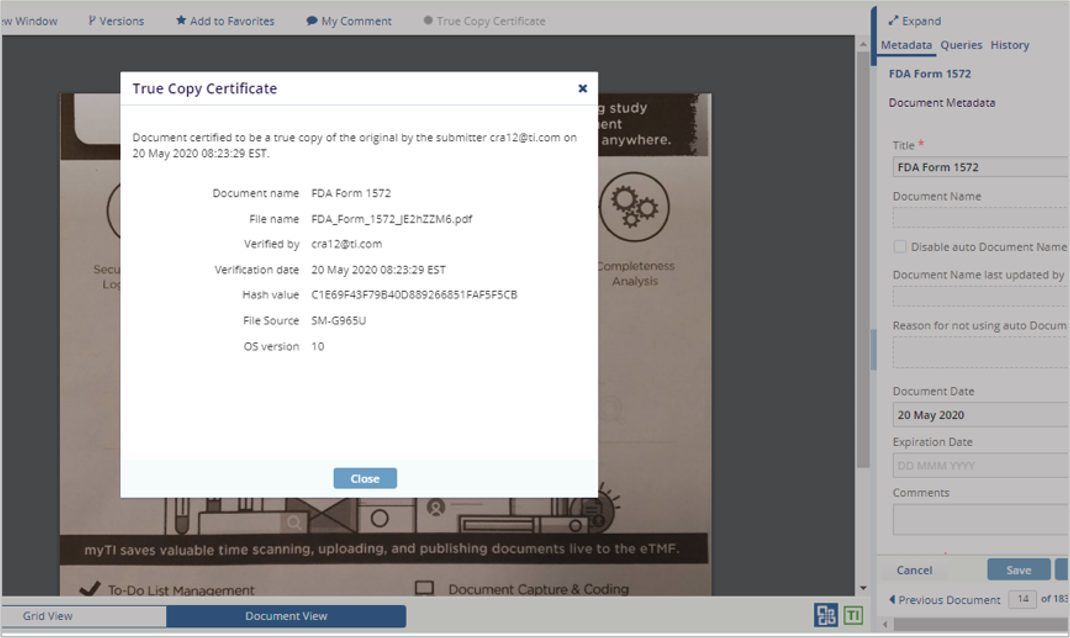eTMF Features
The improved version of Trial Interactive 10.1 comprises of following eTMF features
RESPONSIBLE DEPARTMENT VIEWS
One of the business challenges with eTMF is the ability to ensure that documents are submitted in a timely fashion as the trial progresses. To ensure that this happens, it is important to know which person or department is responsible for authoring, collection, and submission of each required document and placeholder.
While CRAs are often responsible for document collection from the sites, many other documents must be collected from internal groups, regulatory authorities, IRBs/IECs, and partners.
10.1 introduces the definition of Responsible Parties and Owners to Trial Interactive. For each Document Type, the responsible group or person may be defined. These definitions may be set up using groups within the room for a flexible assignment of ownership. Once configured, an eTMF Completeness View is now available that shows the required documents, placeholders, collected, and final documents for each Responsible Department or Owner.
QUERY ANY DOCUMENT
Queries are a critical feature in TI, and in 10.1, Queries will become much more flexible. Currently, queries can only be used as part of eTMF Quality Control or Quality Review, but 10.1 changes all of that. Queries can now be opened regarding a document at any time for purposes of clarification or to prompt for document replacement.
A room Admin or Document Manager can raise and resolve a query against a Collected or Final document through a simple right-click. This query may be sent to anyone in the room, including Readers and Editor roles. Once raised, the queries may be viewed by status from an All Queries view and are assigned by default to the submitter or the person who last progressed the workflow.
The standard query workflow process is then followed, allowing the responder to clarify the query, or respond with updated content. All back-and-forth is captured in the document audit trail as normal. Documents may be emailed in or attached directly to the query response from within Trial Interactive.
Users can see what queries are assigned to them just like they would their tasks, through a notification in the user menu, the query view, or the corresponding dashlet. They may be reminded about their queries through a message or newsletter.
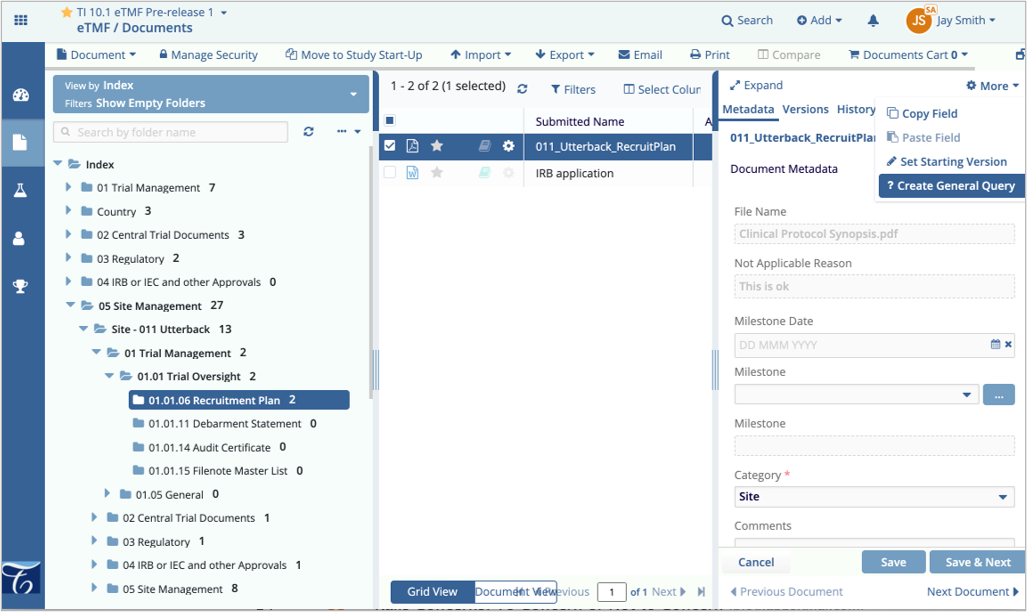
STAGING AREA PREVIEW
In TI 10, the Working Documents view was introduced to provide a simpler, more comprehensive index for eTMF Completeness, showing not just final documents, but also collected documents, placeholders, and required documents within a standard eTMF index structure. This view also introduced the Staging Area, a separate panel that shows documents waiting to be classified via the eTMF workflow.
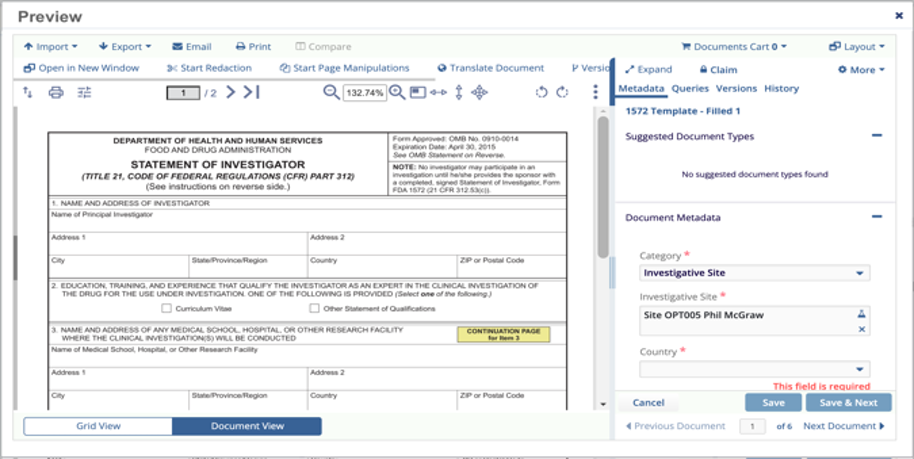
QUALITY REVIEW COMMENTS
Improvements are made to simplify the display of Audit Comments and Audit Responses during a Quality Review by adding comments and response comments to the quality review export.
THREE-COLUMN DASHBOARD LAYOUT
Trial Interactive 10.1 brings back the 2 and 3 columns look to the dashboards as well as the single-column tabbed view introduced in TI 10. This provides more flexibility, allowing dashlets to be repositioned and configured to fit the needs of your team.
- All standard TMF dashlets are available to show in different chart styles, such as donut, and horizontal or vertical bar chart layouts.
- If project training in Global Learn is required for access it is clearly shown in an eLearning dashlet with courses listed.
- For Content Management customers, the in-progress collaborative reviews are shown, as are popular documents, favorites, approvals, and required signatures.
- Finally, administrators can set the default dashlet layout for each major role
directly from this page, defining it for all users of the eTMF or room.
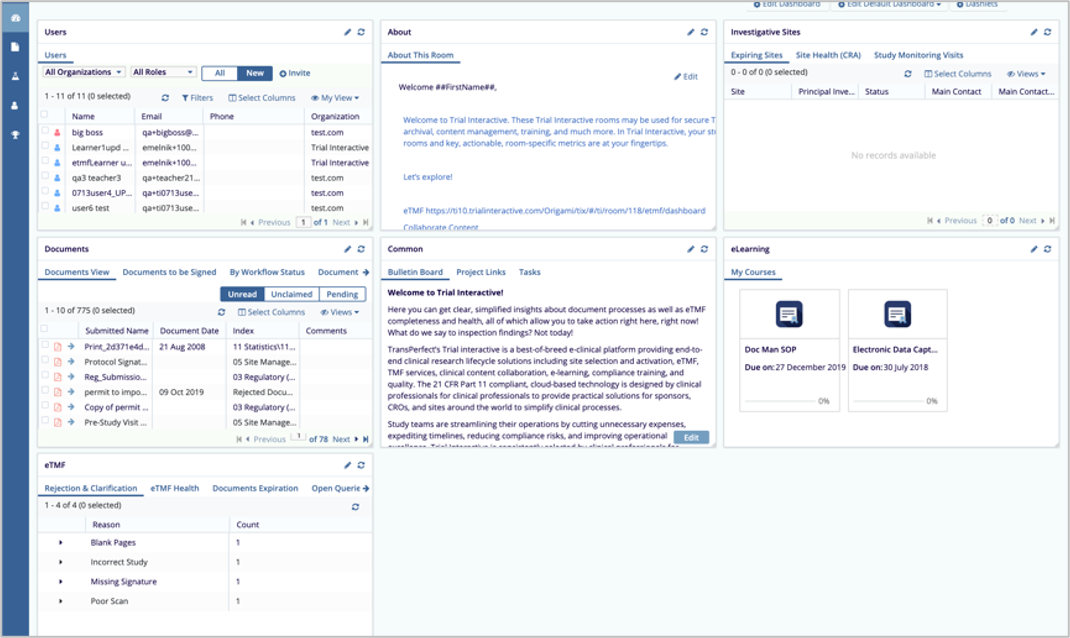
MACHINE LEARNING METADATA EXTRACTION
Auto-classification of eTMF documents is consistently accurate when enough document identification data has been collected and the machine learning model has been trained by the clinical team.
More powerful in 10.1 is the ability to recognize documents by identifying the document type and then extracting the metadata embedded within the document. This capability will identify investigator names, relevant dates, etc. and then prompt the user to verify and correct the additional pre-filled information. This capability also correctly identifies the Document Type most of the time, when properly trained.
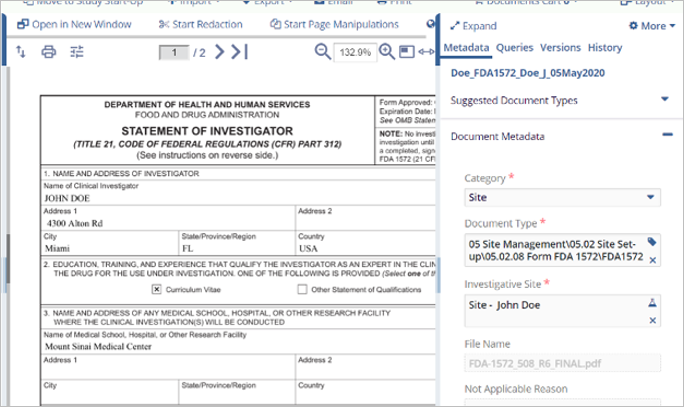
IMPROVED METADATA SEARCH
In 10.1, additional items may be searched that go beyond documents, including queries, tasks, and users. These may be selected using a simple dropdown next to the search box.
A more advanced metadata search is also available that provides the ability to search on key fields that are most common. Rooms may still be configured to limit the global search to just a few metadata fields. This improvement provides more fine-grained control to a user. For Example, a user may search against all 1572 forms in a specific Country containing a specific piece of text. Other available search fields may include:
- Document ID
- Name
- Title / Submitted Name
- Submitted Date
- Investigative Site
- Country
- Within the text of the document
- Any other metadata field needed, configured in the search panel by each
user.
DUPLICATE CHECKS
10.1 introduces more flexibility around duplicate checks, improving the process in the following ways:
- Documents are now flagged as a possible duplicate if they are identical in every way to a document that already exists in the eTMF room (they have the same hash value which means the content is identical).
- Documents are now flagged as a possible duplicate if there is a document with an identical Generated Name at any step in the QC workflow process.
- These flagged documents can be identified through an icon. Once they are
claimed, the user will be prompted to compare them. Note that the user may opt
to ignore the flag, for example, if the document is known to be a duplicated
site document.
CERTIFIED COPY
For situations where the original paper copy of a document may be destroyed or unavailable, TI 10.1 introduces the capability to ensure a certified copy workflow from eTMF, Collaborate, Remote Monitoring, and other room types in TI. With this feature:
- You can upload a document in a room that has enabled certified copy, and you can verify the document uploaded and review copy certification text before providing credentials to certify the document.
- You can review a certified document and view the details related to that certification.
- If you edit a certified document, the document will no longer be a certified copy.
- The text used as the certification criteria is configurable by room, as well as the ability to define a default reason.
- This feature also works in the myTI mobile app.
SCANNING AUTOMATION
Trial Interactive has always been about reducing, removing, and simplifying the need for paper documentation. Both CROs and Sponsors still often need to collect paper from investigative sites, and still need a built-in process for managing paper records.
With 10.1, Trial Interactive will make available our production scanning processing system. This system provides, through a simple QR code-based metadata solution, a way to quickly scan boxes of paper to be classified immediately and automatically into a Trial Interactive eTMF room. Metadata may be filled-out either at the point of scan or within the TI staging area, depending on your process, and where the classification is most easily done.