Subject Visits
Add Subject Visits
To add subject visits, follow the steps below.
- Navigate to the Subject Details screen, by clicking on the Subject ID.
- Click on the Subjects Visits in the Navigation menu on the left side of the screen.
- Click on the Add Visit button.
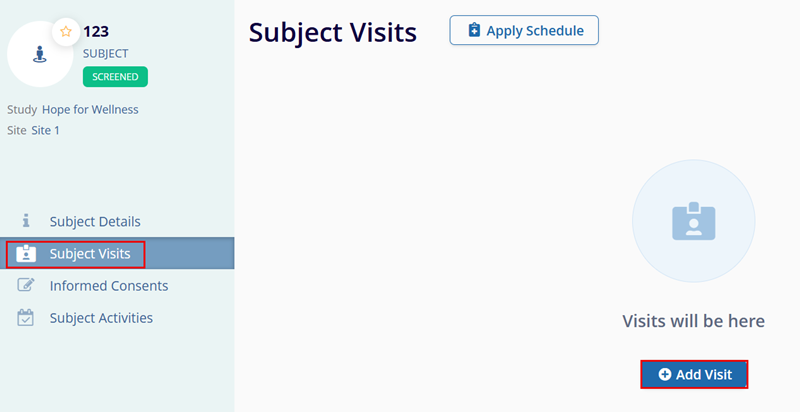
- Enter the mandatory metadata to create a subject visit i.e., Visit Status, Visit Type, Visit Date as indicated by an asterisk (*) symbol next to the field title. Enter any additional information, as necessary.
- Click on the Create button.
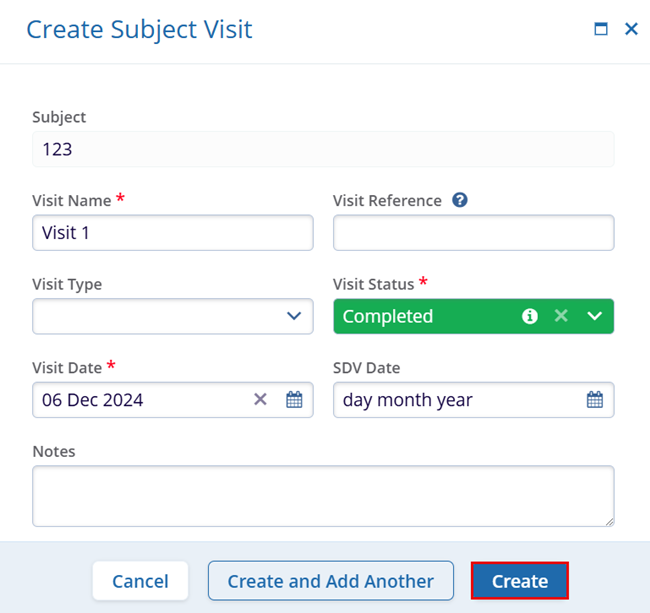
Editing a Subject Visit
To edit a subject visit, follow the steps below.
- On the Subject Visits screen, select a visit by clicking on the checkbox.
- Click on the Edit button from the top menu bar.
- On the Quick View panel on the right-hand side, make the required changes.
- Click on the Save button.
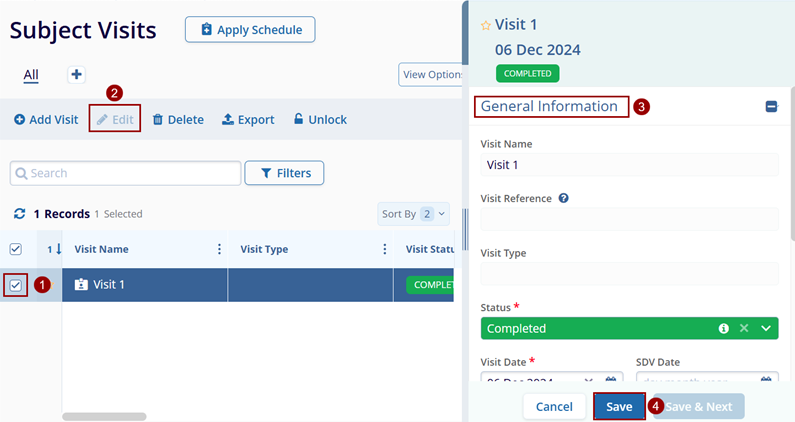
Note: Delete, Export, and Filters functionalities are similar across other modules.
