Subject Activities
The Subject Activities allows users to define activities at the subject level.
To add an activity at a subject level, follow the steps below.
- Click on the Subject Activities link from the left-hand navigation pane.
- Click on the +Add button from the top menu bar.
- On the Create Activity form, enter the mandatory details and click on the
Create button.
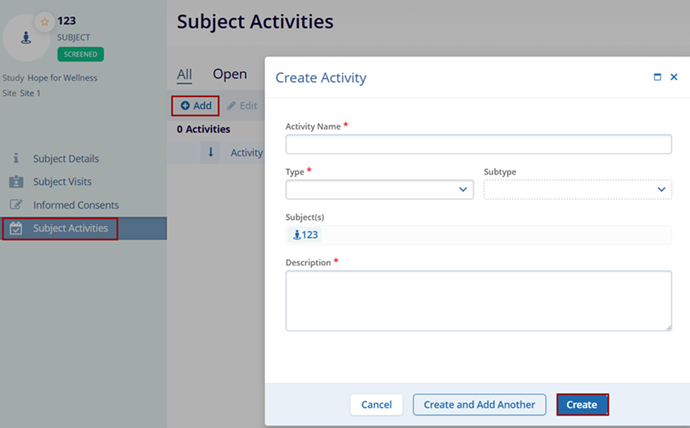
Note
- Subject Name is auto-populated into the respective field and is non-editable.
- The Edit, Delete and Export functions are standard as mentioned in the other modules.
